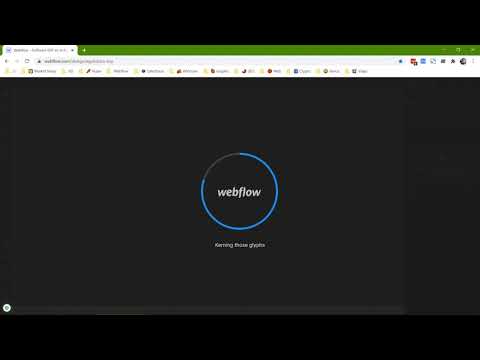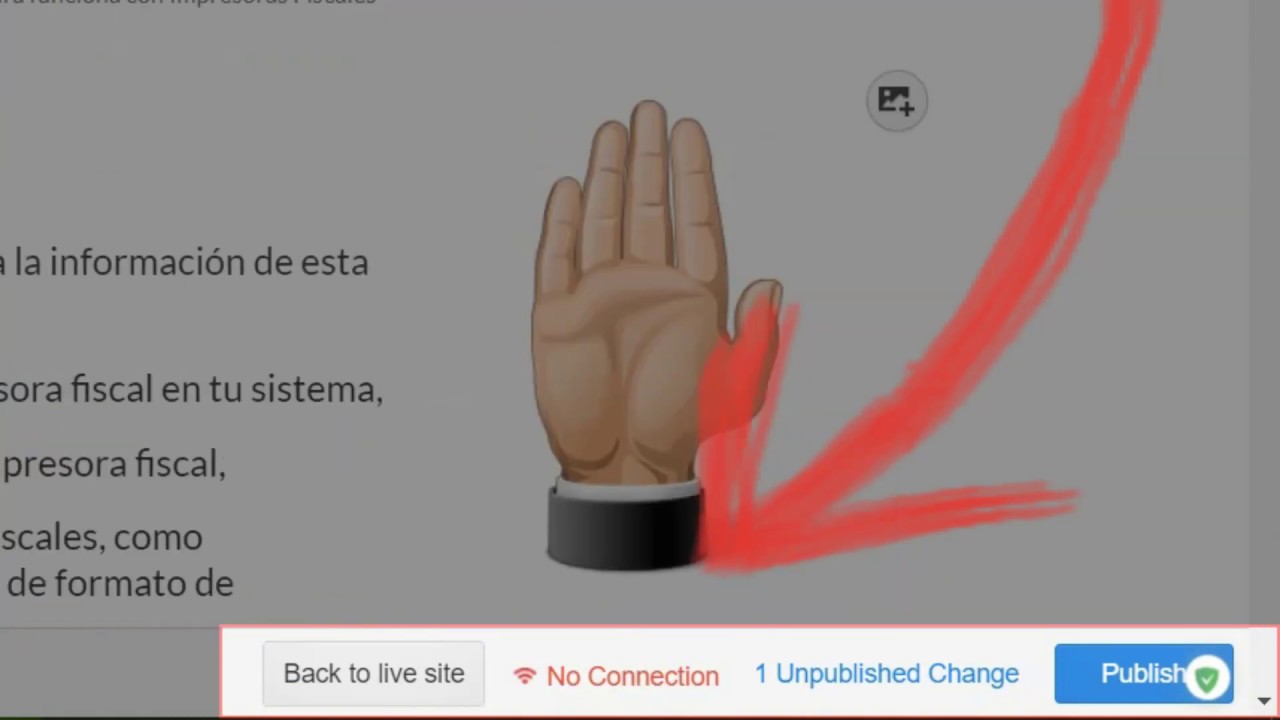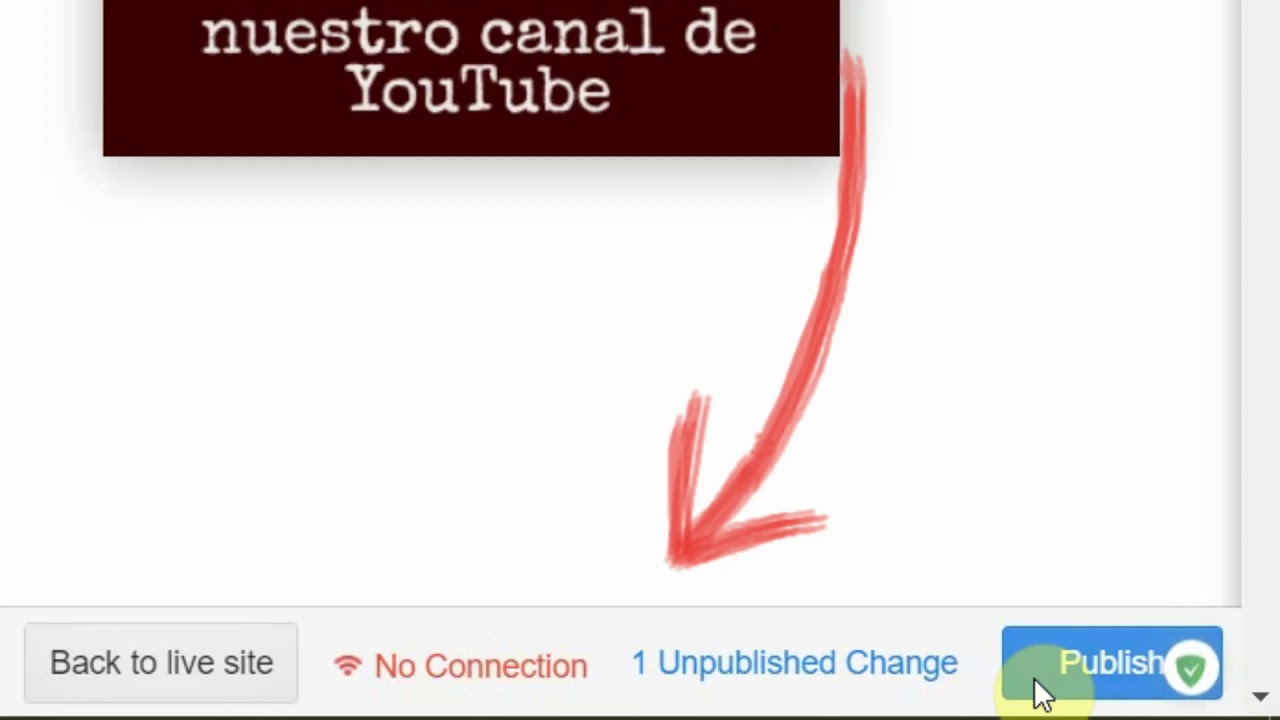Specs of the computer is a non-issue. It’s the code of the editor/designer that craps out when there’s “too many” (a ridiculous thing when they offer 10k item packages) CMS items.
Any update? I´m interested too in a workaround for this issue.
Still terrible on large sites.
Workaround? Use Webflow for simple marketing websites only and it’s ok. Anything beyond that go elsewhere.
Hi @QA_Brandon, here you can see how we have to wait more than 10 minutes to open collections:
i7 + 16 GB RAM
What do you think about this?:
And this?:
I get this kind of reply from Webflow support:
![ff58c33d-62ca-4e4a-93f8-71532f96b43e|690x228]
(upload://upM4C5FlthTFqkylOEKxkT7rPiD.png)
Pretty much nothing we hadn’t worked out for ourselves.
Riley’s email sums it up really, Webflow isn’t going to work well with “a lot” of data being loaded onto the page from collections. In my experience “a lot” hasn’t been that much at all, but anyway.
This issue has been going on for years. If it’s a hard technical limitation of loading “a lot” of data into someone’s browser then so be it. If it’s a limitation caused by unoptimised code on the part of Webflow then it would be nice for them to fix it. In either case Webflow seems to be burying their head in the sand. Just be honest and tell us the real issue.
I’d recommend sending them a help request in the Designer (Question Mark Icon > Help & Feedback > Send us a feedback or help request) so they have more affected projects to look into as they figure out the issue.
I’ve also found that creating a shortcut for the Designer (and limiting other tabs) seems to make the Designer feel much more zippy than opening it up within my normal browser window—however this may just be placebo.
To add your own shortcut (in Chrome), open your Webflow Dashboard, click the browser menu (three dots), More tools > Create shortcut. Once you’ve got that created, navigate to chrome://apps in your address bar, right-click the newly added shortcut, and the Create shortcuts.
I launch it from my taskbar like any of my other apps (shown below) however you can add it as a desktop shortcut if that’s more your style.
![]()
I am having the exact same issue.
My site is only 3 months old. When we were building it, the designer was extremely fast and responsive.
As we’ve added more and more pages and CMS collections, it’s become slower over time. And now it’s so bad that it takes 30-90 seconds to load another page, up to 90 seconds to publish a page, and lags and freezes anytime we are editing a page.
We also have top of the line computer specs (i7 2.2 GHz, 32GB of RAM, SSD Hard Drive, NVIDIA GeForce 1050 Ti graphics card). Also tried using every browser imaginable.
Hoping for a resolution because it’s becoming unusable to work with it.
If Webflow won’t scale for you and you need help migrating to something that does, I can port a design to a solution that will. PM me if you’re ready for no limits.
Please Webflow do something: Webflow Slow - EGA Futura
They will never do something, this problem persist for over 4-5 years and every time its getting worse. Unique solution is to export your website and forget about this laggy platform #webflowlag
I think Webflow has its place. It’s perfectly fine for smaller, simpler marketing brochure style websites. But yes, for anything beyond that we go to Contentful + Gatsby React.
Funnily enough I am writing this while I wait for the Webflow designer to stop being unresponsive in another tab. I tried to publish a large site.
A few months back an update was pushed that removed most of the performance issues we had. There is no lag when opening items/blog posts or typing in anymore. In general it’s still a bit slow in the designer part, though nothing like it’s been.
Lucky for you! I haven’t noticed any improvement at all.
Me neither… I haven’t noticed any improvement at all.
In response to all in thread having issues with lag time in designer.
I have had this issue for years. Especially on larger projects.
One of the issue’s is pubnub resources taking too long to fetch resources (look as console whole webflow is loading). This happens because the more items you have in CMS, CSS, JS, etc there is a chance to confuse the system.
For every CSS edit, the CSS file does a rewrite. The bigger your CSS (more classes) you have, the slower your CSS edits become.
For every IX2 edit, the .js file does a rewrite. The bigger your ix2.js, the slower your IX2 edits will become.
Similar to CMS editor.
My fastest solution was building an iteration guide between me and other designers.
Each iteration we do optimizeizes CSS JS and CMS load, thus making designer more responsive.
I have requested WEBFLOW team to allow segmented CSS and JS per page(s) to allow faster Designer editing, and for better pasring logic to CMS collections. This is currently a wishlist item.
It will be greatly benficial to learn how to utilize CMS WEBFLOW API for collections with more than 1000 items
I’m so glad I’ve found this thread. We have a quite ordinary level of CMS items, a mere 500 of the 2,000 our low-end CMS plan allows.
And it is absolutely driving me insane. Adding / updating a few collection items? Good luck because you’ll be there watching the wheels spin for ages. Bigger pages? You will wait 10+ seconds per load (why on Earth is it not cached?!). Page unresponsive? Hey, that’s just the Webflow life.
The Designer gotten progressively more janky, unresponsive, and sluggish as our website has grown from 10 pages to 40 pages, 50 CMS items to 500 CMS items.
In the past two days, we have had the “Page unresponsive” Chrome error THREE FOUR times. We’re using a separate Chrome profile, separate window, zero extensions, zero Chrome syncing, clearing browser history & cache after restart, and still?
Still?!
200 Mbps down & 20 Mbps on reliable cable.
System 1: i5-8600K with 32 GB of DDR4-3200, plus a 500 GB Samsung 970 EVO Plus
System 2: i7-1065G7 with 16 GB of LPDDR4-4266, plus a 500 GB Samsung PM981a
Both on the latest 64-bit stable Chrome builds (87.0.4280.141, as of Jan 12, 2021). These are no JavaScript slouches, but it feels like Webflow was built with Adobe Flash.
Just ridiculous. I’ve emailed Webflow, but it now looks like I’ll be instead filing bug reports into the toxic positivity void. The responses that have been shared from Webflow’s not-actually-supportive Support team are frankly embarrassing.
500 CMS items is nothing. Plainly negligent. Why on Earth would Webflow sell 2,000 + 10,000 CMS item plans…if the entire Designer breaks down at a mere 500?
Sat here for 5 minutes… - Jan 10, 2021

Worthless when publishing - Jan 11, 2021

You weren’t working, right? - Jan 11, 2021
Everyone has time for daily errors. You baked that in, right? - Jan 12, 2021
Two short hours after I made this post - Jan 12, 2021

I’m genuinely afraid of how much more feature junk Webflow thinks it can jam into their ancient Designer, when Webflow cannot even address sincere, repeatable, daily crashes.
Audit panel? Not useful when it crashes.
Lottie animations? Nope.
Nested symbols? Must’ve crashed every single day of QA.
Lazy-loading and link pre-fetch? If it’s broken, why add more?
This thread is an unfortunate embarrassment to Webflow, Vlad, and his entire team. Nothing is more important than workflow-ending, repeatable, platform-wide application breaking bugs.
I came here expecting to find a fluke & unreproducible issue, or, if I was incredibly lucky, some reasonable workarounds. Instead, I’m ashamed to see Webflow hasn’t addressed with any seriousness long-term bug reports filed in excruciating detail, customers are told the Webflow platform is designed-as-negligent (do not sell things you cannot deliver), and others have volunteered their paid services to migrate users off Webflow.
It’s most frustrating because CMS users are genuinely…the most passionate, most devoted users of the Webflow platform.
I’ll rethink ever developing another site on Webflow and I’ll be sure to tell everyone else: “This is a single-page website designer that genuinely cannot deliver much else with reliability or performance. It was seemingly designed for a single page and Webflow has done hardly enough preparation since 2017, as the bugs pile up into 2021.”
It’s clear Webflow’s developers cannot perform at the level their software claims to deliver. That’s A-OK to admit. Developers have finite coding abilities and this platform has severely outgrown its now years-in-the-making team.
That’s the gist of it. No point being upset, just move to another plaform or workflow is all we can do. TBH it feels like Webflow is more of a marketing company than a tech company now. Rumour has it that a big platform update is coming. I haven’t seen any radical candor about this just yet, but a Webflow engineer did let a bit of info out in this Github issue I raised on an unrelated topic (yet with many parallels to be drawn to this forum thread).
So it could be that Webflow is building something totally new and not investing time into maintaining the current platform as they know it is soon to be obsolete. Who knows. Vlad did say this back in April 2020 which may be a hint at this too:
Anything new from Webflow would have to be pretty spectacular to draw me back. I deleted my account months ago because I no longer felt that I was getting value for money. I still do a little bit of Webflow work for existing clients that I built Webflow sites for (in their accounts), but for me the ship has sailed. Too buggy, too unreliable. I can’t see myself doing any net new work in Webflow beyond a basic landing page.
Better cool this thread down before they lock it. There is useful info here for those experiencing performance issues so would be helpful for this to stay up.
Nailed it.
Webflow is not in any shape or form suitable for anything but the simplest websites that only contains single pages or less than ten of them. They had the audacity to write a blog post about how great Webflow is for blogs, which is frankly insulting. I’ve been trying to send feature requests and pointers for them to become a truly big Wordpress alternative, but I’m being redirected to the laughable wishlist.
I love Webflow as a concept, but I sincerely hope it gets a full overhaul.