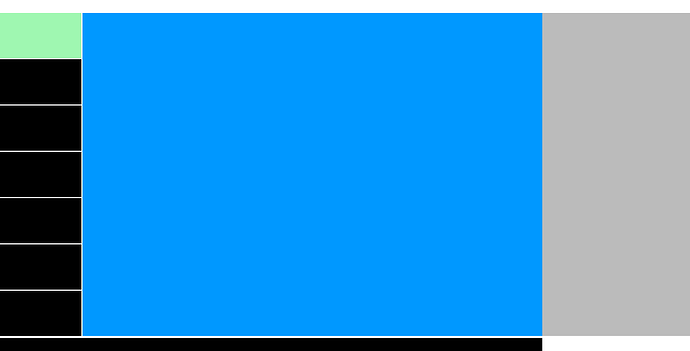Hi Guys… I’m looking for some assistance here…
I’m attempting to use a 2 column setup to display (column 1) tabs and (column 2) tab content.
I was able to set up button interactions for tabs 1 and 2 and that seems fine. Before preceding to the rest of the tabs I wanted to make sure the interactions worked together.
During testing I noticed that if I selected both tabs the previous “tab content” didn’t necessarily take over that Div… It simply pushed the previous “tab content” to the right of the screen which is extremely weird…
I’m not sure if my interactions are setup wrong or if theres something I need to do so the content appears on top of each other.
Is there a way to close the previous “tab content” when a new tab is selected???
Interactions used:
Tab Content - ( Appearance 100% to the right )
Button - first click ( move to origin ) second click ( 100% to the right )
Examples:
Thanks in advance!
Here is my public share link: LINK
(how to access public share link)