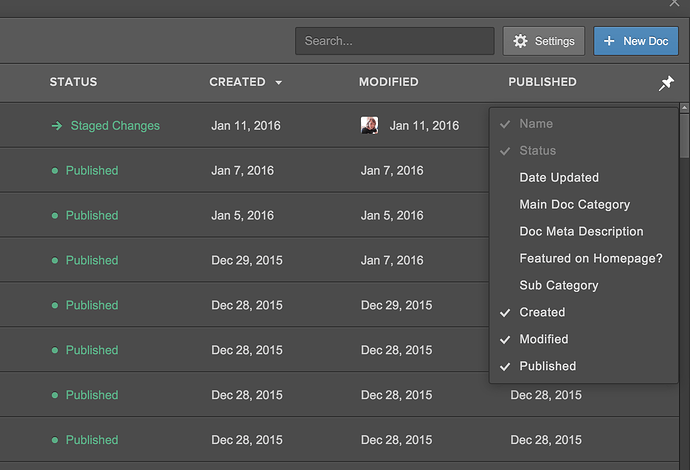Hello everyone!
Like many of you, we have CMS Collections with a ton of items, and finding the item we’re looking for can be pretty frustrating.
So, today, we’re releasing two new features that make finding Collection Items in the Designer and CMS much easier: customizable columns and search!
First, you can click the pin on the right to choose which columns to display:
You can display all kinds of fields as columns, including Plain Text, Number, Date/Time, Switch, Color, Option, and Reference.
You can also sort each column:
And, maybe best of all, you can search Items by name!
And, of course, it works in the CMS:
Try it out and let us know what you think!