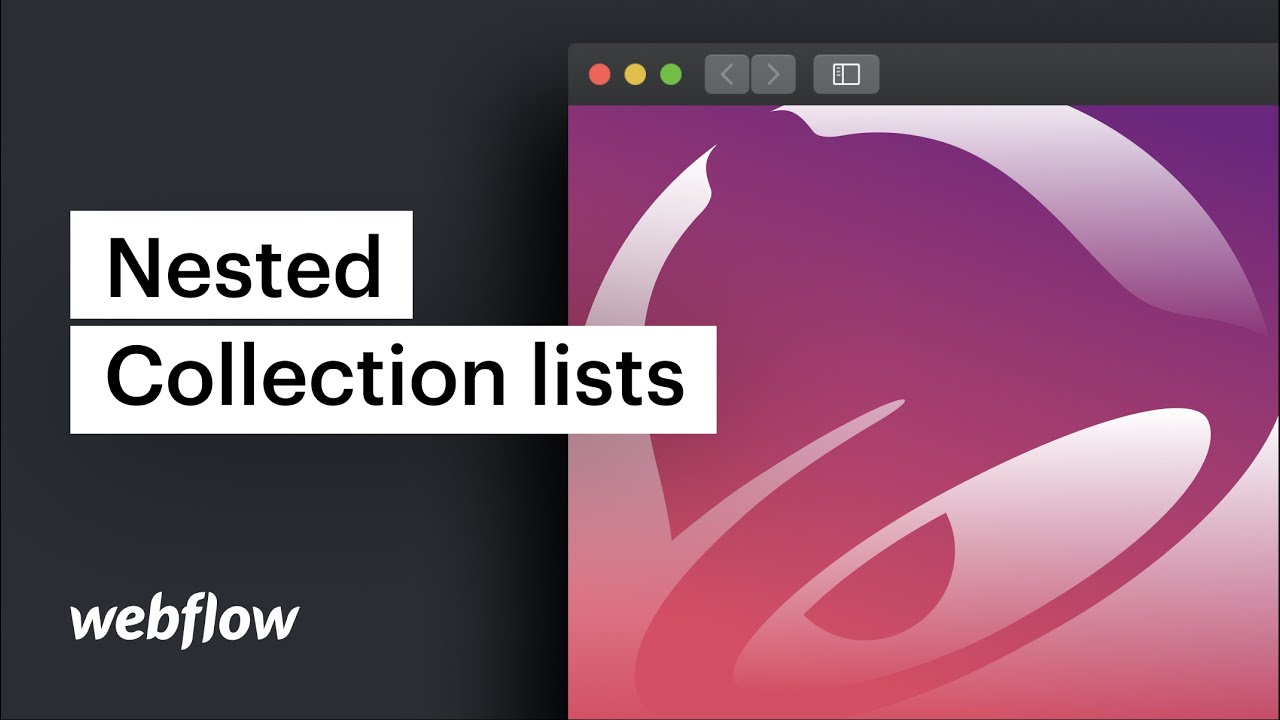I currently have a Webflow site where our product pages are being driven by the CMS so the marketing team is able to edit them when necessary. I’m trying to link specific blog posts to each of the different product pages for a “Related Content” style banner at the bottom of the page. I’ve found this very easy to do via a Collection and Filters when the pages are static, but I’m not quite sure how I can pull this off (or if I can) with the product pages being powered by the CMS.
Does anyone have any helpful tips if this is possible?
https://preview.webflow.com/preview/assemble2023?utm_medium=preview_link&utm_source=designer&utm_content=assemble2023&preview=81a0900723f1231d9c601aed987c9293&pageId=65fb1813aaf7f9dfded082fb&itemId=65fb1813aaf7f9dfded0852e&workflow=preview
Thanks!
The reference & multi reference feature should do what you’re needing. This video has some similarities to what you’ve described but adding a reference to blog posts with topics that align with the product shown.
Ah, yes - sorry about that, I can see why you’d link there based on how my question was worded. I’ve been able to follow that tutorial previously and can pull the appropriate posts in. The real issue is none of the meta data (fields) for the blog posts are available to the Collection. In other words, I can’t pull the Blog Title, Summary, or anything else (other than the Blog Image) in for any of the blog posts I’m selecting.
Does that make sense?
Ugh, I didn’t see this little purple dot here. I’ve been playing around with this for hours. Sorry for the bother community! Got 'er squared away.