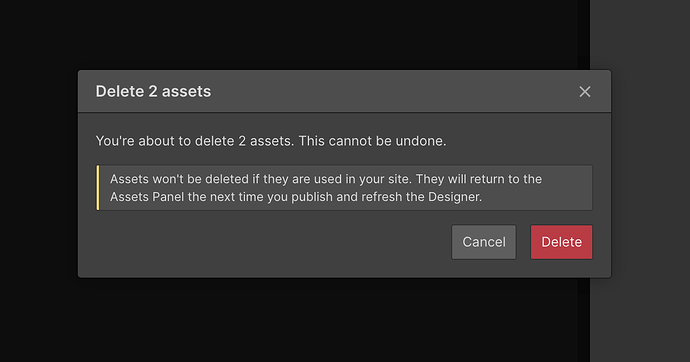So I’ve got a site that has a ton of unused assets in the library. The client has made a ton of design changes which has meant that there are hundreds of assets that are no longer being used on the site. Is there any way to just delete unused assets that anyone knows of? Thanks in advance.
I edit my old answer ==> This idea * Shipped * (Answer below by @myonke )
bulk delete:
https://webflow.com/feature/bulk-delete-in-the-asset-manager-wide-view
Shipped Wishlist idea: (On Oct 22, 2020)
https://wishlist.webflow.com/ideas/WEBFLOW-I-1057
Thanks, don’t think I can use that, it’s already on a annual hosting plan with a custom domain attached.
Hey everyone, just decided to clean up all of my asset panels, and I came across this thread as I was searching. Just wanted anyone in the future to know they can in fact clean up all unused assets in just a couple clicks:
- Go to assets panel
- Click expanded view
- Click select all
- Click delete
- You’ll get the below popup
- Publish your site and refresh designer page
Just confirmed this worked on a large project perfectly! @J8kes @Siton_Systems
Hi, so this worked just fine on one project but now I’m in a bit of a pickle. I tried it on another project, it said 70 something assets would be deleted. Did the delete all, published, refreshed and now only 9 assets are showing in the asset panel, but there should be a lot more (and it appears they’re still showing on the published site but just not in the asset panel).

Hey @J8kes - really digging the site style btw, nice work! I did this on 20+ large projects, and I never had this problem. Hopefully this is a bug and I didn’t give you bad advice. I just checked your assets panel, and it looks like a lot more than 9 items are in there. Did you add more, or are we seeing different things (which could lend to this being a bug).
Another option might be to restore to a previous version if you haven’t done any work after seeing the assets panel was down to 9 items.
Webflow support had me restore and haven’t come back with a reason for what went wrong. I’ll post when I have feedback. Seems to work fine on my small projects but now I’m scared to try it onsomething big again as the editors lost a lot of content from the restore in the CMS. Also using some APIs to feed data to another big project and if I restore the CMS ids or whatever change and screws everything up for the devs passing data from Azure.
That makes sense, restores suck sometimes. Anyways, sorry that happened man! from WF Support’s response, it sounds like that is not the intended behavior. Hopefully it doesn’t become an issue for others too. Thanks for letting us all know!
So Webflow’s investigating but if anyone has a similar issue, looks like it has to do with Symbols. You have view their workaround in the link, but basically duplicate all pages with images, delete the symbols on the duplicate pages. Select all in assets, delete all and publish.
Hi, I can’t view the workaround video anymore… could you maybe repost it or send me a different link? Im having the same issue.
Hi guys, any update?
Am I wrong if I think that even if I have a lot of unused material on my media library it will not affect the loading time of my website?
THANKS!
@Roberto_Coladomenico - A browser will only load what is included on a page, not what isn’t. The total amount of assets is irrelevant.
How did you solved it?
Looks like he answered above on the one with the Solution checkmark.
“looks like it has to do with Symbols… basically duplicate all pages with images, delete the symbols on the duplicate pages. Select all in assets, delete all and publish.”
Hey @Veronica_Rodriguez, only saw the link was dead now. Here you go: https://share.milkmoonstudio.com/NQuWQWgj