Hey guys, I’m encountering some really strange behavior on Webflow. Basically, I cannot copy and paste text from outside to the Paragraph text field. I have tried to check it out on both Chrome and Safari and it is not working. Aside from Webflow, I can still copy and paste text normally on the same browser. I tried to restart my computer but it is still not working. I tried to use short cut on keyboards and right-click copy and paste, nothing work. This is also not the first time this happens, it sometimes occurs but generally, they will come back to normal later, but this time it is taking much longer than usual. It would be nice if I can receive some help on this.
Thank in advance.
Is this what you mean?
1 Like
Yes that is exactly what I mean.
But it seems like I still can’t make it work somehow
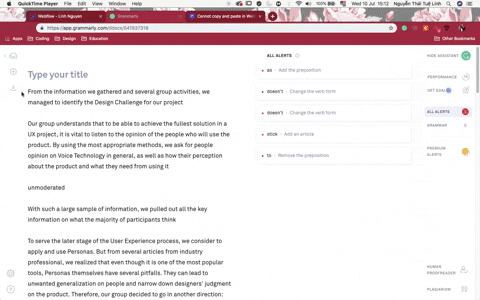
Can you please try it on the same page that I did it on while screen recording?
Yep it worked on the page
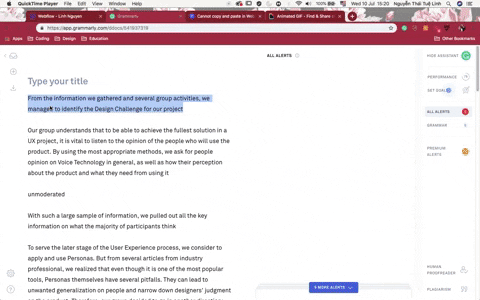
Ok, so it is in fact working. Has to be cause by the way you built the other page. Not sure exactly what… but something maybe isn’t set up right.
1 Like
I tried it on every page and it is working just fine for me! ![]()
1 Like
Yeah it works again after awhile. I added a knew Input Source for my Keyboard and it suddenly worked.
That’s great to hear! Happy it is solved! Have a great rest of your week!
-Noah
This topic was automatically closed 60 days after the last reply. New replies are no longer allowed.