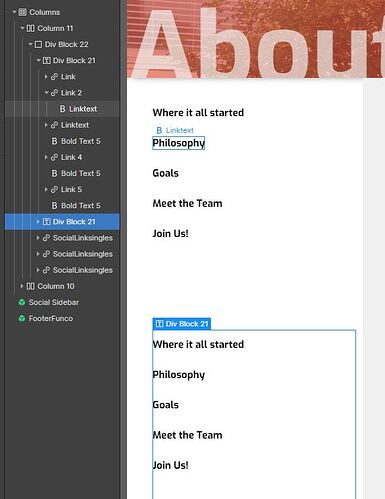So I have a weird problem that wasn’t a problem before. I’m just trying to add a link with the same formatting to my list of links so I click on said link I want to copy:
hit copy and paste…and the whole div that link is in copies and pastes below it:
I really don’t understand why this worked last time I was working in here but now it doesn’t I don’t want to copy the div but just the element without having to reformat…what am I doing wrong? This seems to be the same for deleting. I must mention that I’m using key commands for this, ctrl c/ ctrl v and the delete key on my keyboard. I have reloaded my site a few time to see if it was just my computer being odd but no luck.
Here is my site Read-Only: LINK
(how to share your site Read-Only link)