When I paste the website link of my published site, it comes up with the description “Portfolio template - Webflow HTML website”.
How do I change this and how do I add a property website thumbnail?
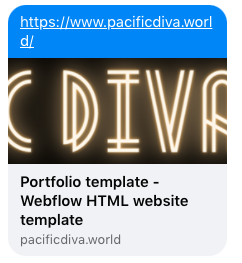
Here is my site Read-Only: https://pacific-diva-world.webflow.io/
Here is my public Site: https://www.pacificdiva.world/
(how to share your site Read-Only link)