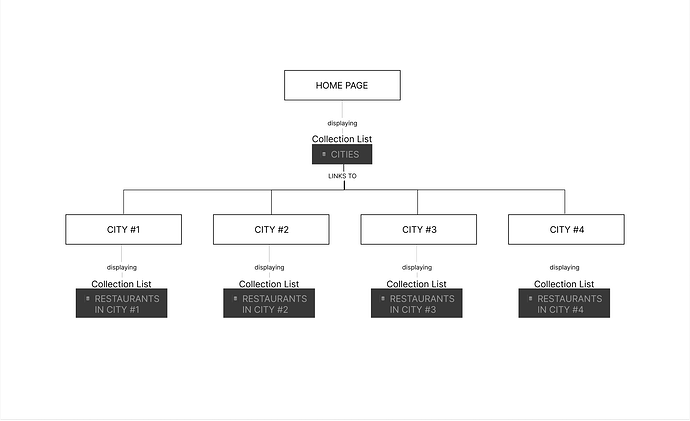Hey there,
I have a website where I want to have a collection of restaurants organised by cities.
In the main page, I want to show a grid with the cities, and on their own individual page, show the different restaurants for that city.
To do that, I’ve created a main collection called “Cities” and then collections for each city. So:
- Collection 1: “Cities”
- Collection 2: “Restaurants in City #1”
- Collection 3: “Restaurants in City #2”
- Collection 4: “Restaurants in City #3”
- Collection 5: “Restaurants in City #4”
Following this structure:
My issue is that, because I’m using a collection for the Cities, each individual page is the same, which means it’s showing the same “Restaurants” in all pages.
Is there a way to customize each “City” individual page to show the correspondent Restaurants Collection List? Or to attach a “Restaurants” collection to each city on the CMS?
Or should I not have “Cities” as a Collection and keep them as static pages?
Any advice or help is welcomed!
Here is my public share link: [LINK](Webflow - Petit)
(how to access public share link)