In the latest version of Chrome on Mac. It sure would be nice to create a symbol…
Hi @Cricitem
Thank you for reaching out and for bringing this to our attention! This definitely sounds like strange behavior.
You can use “CMD+SHIFT+A” with an element selected to create a symbol as well.
Let me know if that helps. ![]()
Fantastic. Thanks for the short-cut.
My pleasure!
For clarification on the issue, is the “Create symbol” option missing?
Or can you not get the context menu to drop down on right click?
All I get is the normal browser options on right-click.
Okay. Can you please record the behavior with Licecap or something similar?
Thanks in advance, and I’m standing by for your reply. ![]()
I’m not sure what you mean when you say I have to be hovered over the element. You can’t right-click on something
without hovering over an element…Hey @Cricitem,
Context menu (the Webflow’s right-click menu) is only appearing when you’re on a canvas, which is the white middle-part. Settings panels, Navigator etc will trigger browser-default context menu on right-click.
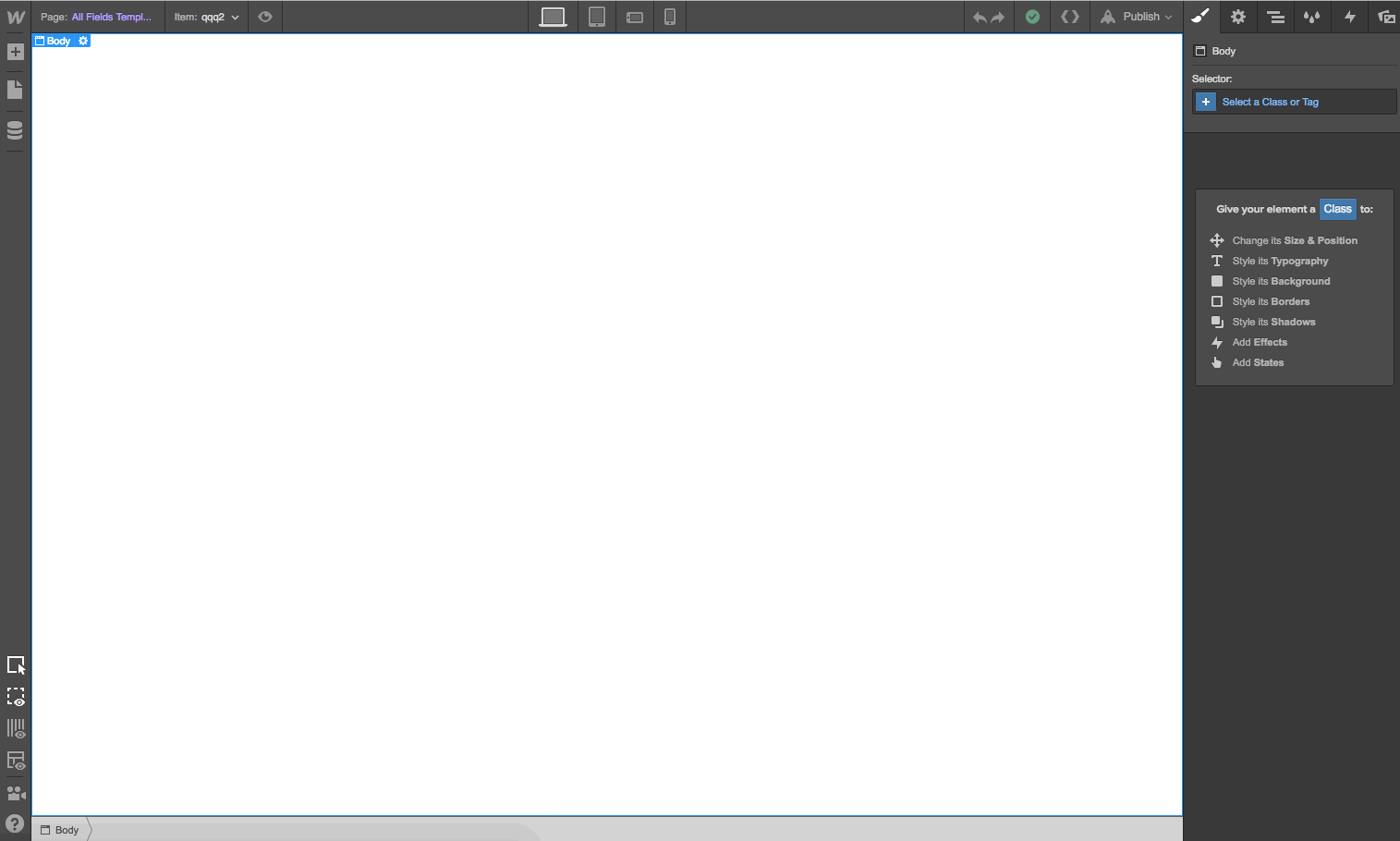
Hope this helps ![]()
Bart
Right-clicking over an element in the navigator doesn’t prompt the context menu. However if you right click over an element in the designer, you should get this context menu
https://cl.ly/2z2q210t3m3C/Screen%20Recording%202017-02-14%20at%2010.20%20AM.gif
Let me know if this is helpful! ![]()
Has it always been that way? I distinctly remember being able to duplicate/etc within the context menu.
If you’re targeting something within the canvas, how would you know for sure if you’re clicking on the container element or a filling element? Wouldn’t it be impossible to right-click on a container element if it is completely filled?
Yes, it’s always been like that.
Targeting anything with right-click is always going to trigger the node you’re hovering over, not the one you have selected.

There could be a situation as you described, that’s why for all the actions you can either use a different part of Designer, or a shortcut. In your case - Symbols - it’s CMD + SHIFT + A to create and unlink a symbol ![]()
Bart
This topic was automatically closed 60 days after the last reply. New replies are no longer allowed.
