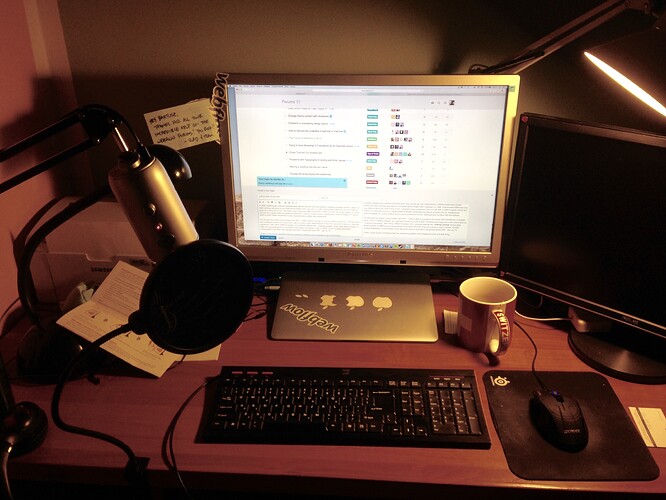Hello,
I understand this topic is not related to Webflow, however I am really sure and even feel obligated to share this with you. Let me start with a small background story.
I am an owner of MacBook Air 13" mid 2013 which is working flawelessly ever since I got it 1.5 year ago. I had no troubles installing any external hardware both new and old as mac automatically installed necessary drivers. Lately I’ve been working very hard on my super secret project and I required 3-4 USB. Unfortunately MBA has only two USB 3.0 ports so I had to buy a hub. I decided to get a powered USB 3.0 hub with 4 USB 3.0 ports. Since two weeks I’m using this hub on a regular basis by simply connecting my mba to a power source, headphones, external display 27" and a HUB to which I have connected mouse, keyboard and my Blue Yeti microphone.
For the past two weeks I had troubles with WiFi - I wasn’t able to connect to my home WiFi sometimes. It worked when I was in different location so I assumed it was my router’s fault. Restarting few times the router didn’t work so I checked everything - WiFi setup, different routers, OS X network settings etc. nothing worked. Every other device except my MBA was connecting with no troubles to WiFi. The only thing I’ve noticed is that on 5GHz my WiFi worked flawelessly. Unfortunately I have few other devices that didn’t recognized 5GHz WiFi - like my TV.
Today I came across something that has solved my problem and it appeared to be a HUGE thing. First, take a look at my desk - Yes I know it’s messy but I like that kind of mess.
Notice that blue thing at the bottom left of the screen. That is the USB 3.0 HUB that I was speaking of. Right behind the external display on the right side there is the router. Now… let’s see that important article.
USB 3.0 has a 5Gbps signaling rate. The USB 3.0 specification requires USB 3.0 data to be scrambled and it requires spread-spectrum. The noise from USB 3.0 data spectrum can be high (in the 2.4-2.5GHz range). This noise can radiate from the USB 3.0 connector on a device (such as a PC or Router), the USB 3.0 connector on the peripheral device or the USB 3.0 [port]. If the antenna of a wireless device operating in this band is placed close to any of the USB 3.0 radiation channels, it can pick up the broadband noise. The broadband noise emitted from a USB 3.0 device can affect the SNR (signal-to-noise ratio) and limit the sensitivity of any wireless receiver whose antenna is physically located close to the USB 3.0 device. This may result in a drop in throughput on the wireless link.
I realised that once I turn off the USB 3.0 HUB my WiFi connects quickly. All I had to do is to move the adapter away from my mac a little bit (I put it behind the printer left from the screen).
So if you ever encounter troubles with your WiFi loosing connection, try to move away the USB 3.0 device or hub away from your router and your mac.
Don’t put it on the way between MAC and router if it’s close at your desk. It will save you a whole bunch of troubleshootings, time and money as you probably would get another router as I did. Fortunately I was able to get it back to store.
Good luck fellow Webflowers! :)