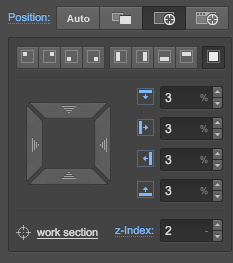The position controls aren’t allowing me to specify what element another is “absolute” to…
I see the underlined “work section” in the panel, but when I click it and try to select another element, I cannot.
I need the “overlay div” to be absolute to the “port block div”.
AlexN
January 14, 2016, 9:58pm
2
An element is set absolute to it’s nearest positioned element. An element set to auto is not considered positioned (it’s static).
You will want to set “port block div” to position relative.
Hope that helps
Thanks! That gets me closer! Important to know.
See what happens when I set the “overlay div” to relative…it sits on top of the div that it needs to overlay. How do I fix that?
AlexN
January 14, 2016, 10:03pm
4
Could you please update your post with a read-only link so that we can help you faster?Share a read-only link | Webflow University
Thanks in advance!
Here she is. When hovering over each portfolio block, I would like an overlay, to start…https://preview.webflow.com/preview/cynple?preview=68f95fc2cdb04c745b4d8c00c7f7a72e
Got it! Read a bit more about relative vs. absolute and figured it out.
1 Like
system
March 15, 2016, 7:52pm
7
This topic was automatically closed 60 days after the last reply. New replies are no longer allowed.