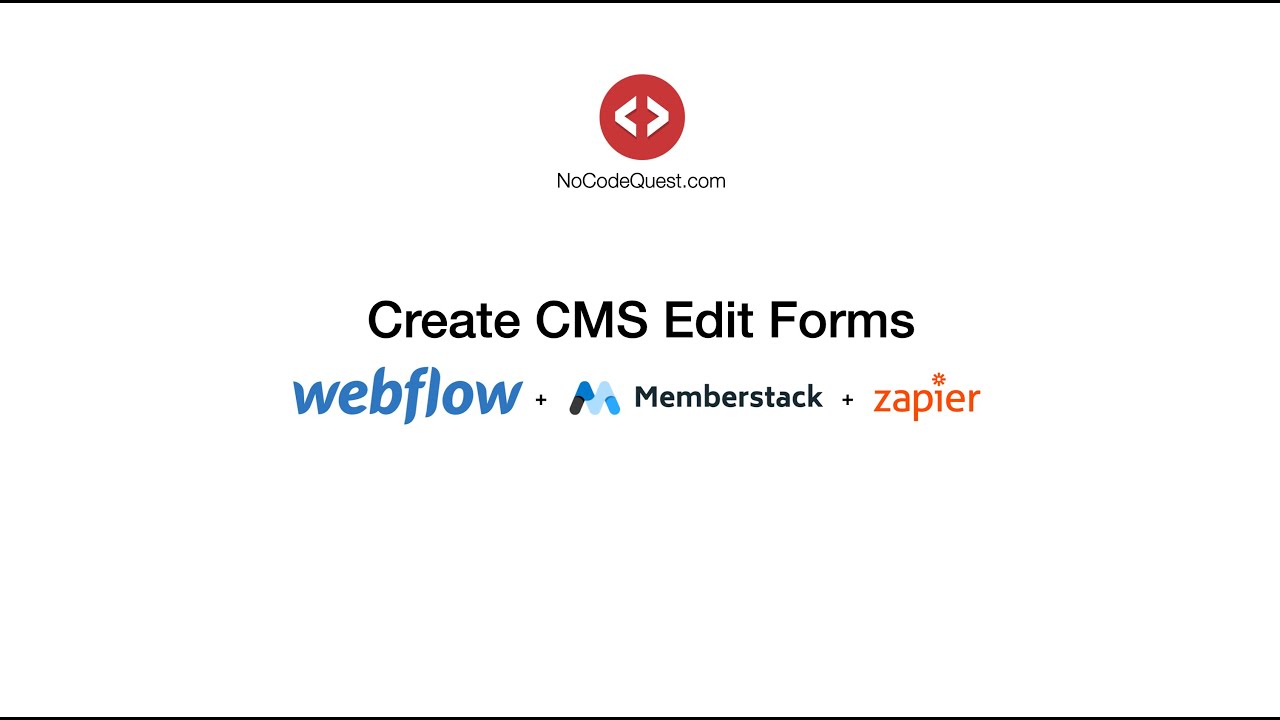Howdy all ![]()
It’s unfortunate that Webflow doesn’t provide a way for me to natively allow my users to edit CMS data through their forms.
But fortunately… it’s totally doable and this video screencast walks you through how, step-by-step.
For this screen cast, I’ll pick up where we left off on part 3 and show you how to create a full-blown Edit Form. We’ll pre-populate Webflow form fields with data from your Webflow CMS and then update the CMS with your edits.
Before getting started, you may want to review the entire series. It’ll go over the basics of setting up a Webflow form, submitting it to the CMS (part 1), layering in member logins on top (part 2), and using Multi-Reference fields to link the logged in member with each new form submission (part 3).
Let’s build it:
Would you like more?
On my site I include access to…
- All of the sharable Zaps
- The code listed in the video
- The url for the live site (give it a test drive)
- This webflow project (click through it yourself to see my settings)
- The step-by-step PDF cheat sheet I used to create this video (it details each and every step in the process)
Start leveraging all this extra help right now: