Can someone please help I am getting so mad with webflow. I got a template and I am trying to edit the link class called “All Link”. Whenever I make a link connect to the current page. A current class pops up and I cant figure out how to remove it or change the link color.
https://preview.webflow.com/preview/one10firm?utm_medium=preview_link&utm_source=designer&utm_content=one10firm&preview=fa376884245013d71e73e1a329a99687&mode=preview
Hi @svgstn and welcome. You can change current state of link.
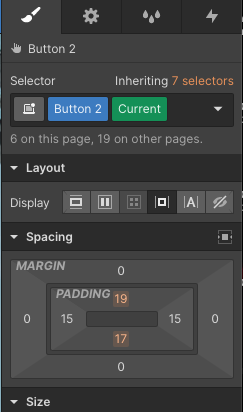
you can read more on Webflow University just scroll down to find how to change style for current state