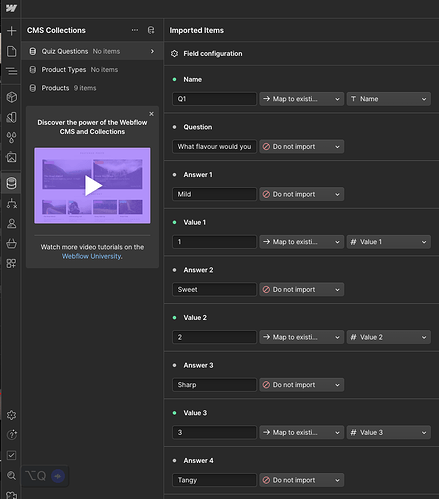Hello everyone,
I tried to follow this tutorial starting from 17:37. At 21:13, she shows footage of her importing her CSV spreadsheet into Webflow CMS, and even though I laid out my spreadsheet the same way she did, her Webflow CMS interface looks different to mine as it says “map to existing field” for all the fields, while mine has “do not import” for some of them and when I try to map them all myself, the things they should be mapped to are greyed out. I will attach screenshots for clarity:
What she has, immediately after importing the CSV into CMS:
What I have instead:
I’m not sure whether it’s meant to be different to hers, or what steps to follow after this since I’m new to Webflow and she doesn’t explain it in a way that’s very clear to me.
I would like my personality quiz to have a progress bar as well, if possible.
Thank you for your help!
Here is my public share link: [LINK][Webflow - Web Design: La Baita del Formaggio]
(how to access public share link)