I’m creating a form for customers to request catering online and select the items/quantities they need. I want each category to have a click-to-show feature, but it should work as one form. On the Catering Form page (Catering > Order Catering) I have it set up how it should look initially, and the first one works for “Breakfast Tacos” (I have the heading outside the form, and the first hidden elements in a div block called Form Block 1, and the interaction on the button affects Form Block 1. I think I’m confused on where to put “Breakfast Sandwiches” to be able to have that button affect Form Block 2, where it’s hidden elements are.
Hope this makes sense. Read-Only Link

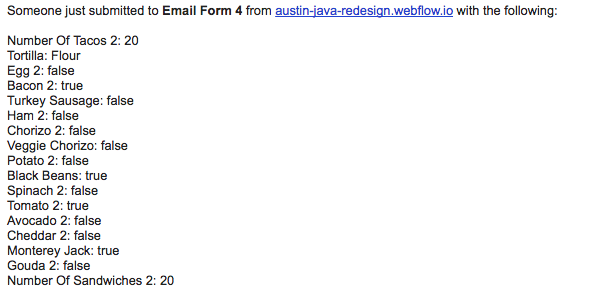 how do I get the form to submit in order (Breakfast Tacos, modifiers, then Breakfast Sandwiches and their modifiers) and more clearly? Thanks!
how do I get the form to submit in order (Breakfast Tacos, modifiers, then Breakfast Sandwiches and their modifiers) and more clearly? Thanks!