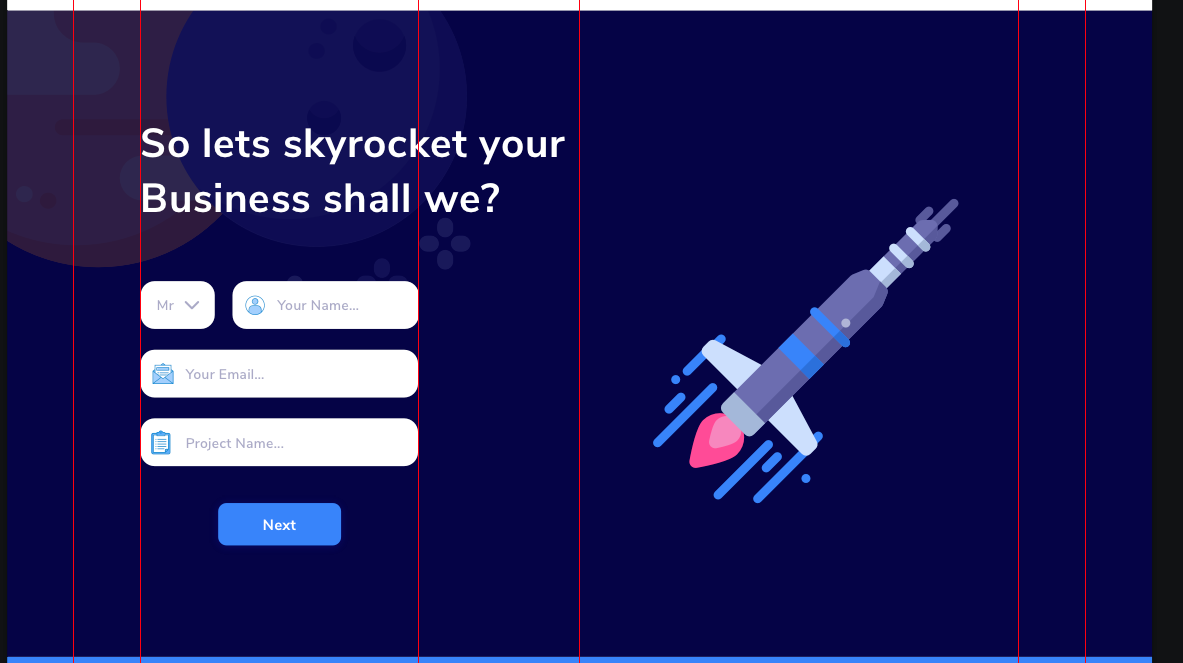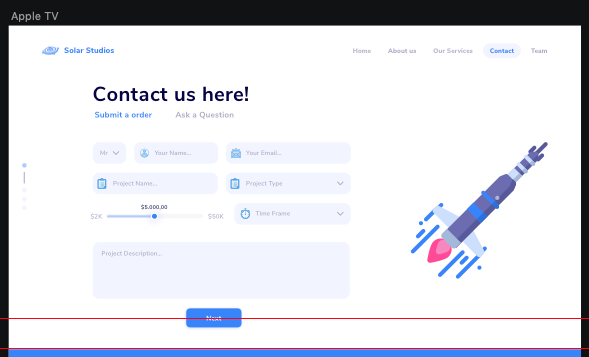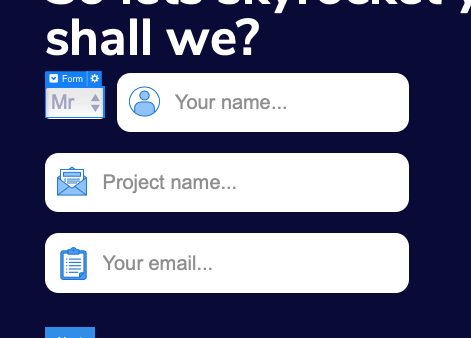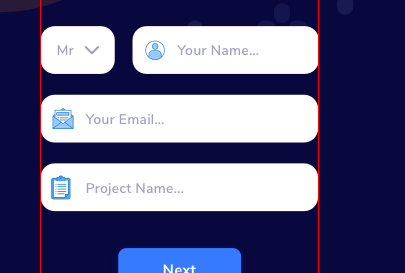Hey, I am setting up my first site via Webflow but I can’t figure out how to setup a forum like in my mockup design.
The design I made is this one:
The steps of creating this that I don’t know are:
The multiple choice field ( mr / mrs) , or at least how to change the style of it.
How to add icons in front of the text
How to make the main form take the info they entered in the smaller form on the homepage
Thanks in advance!
Here is my site Read-Only: LINK how to share your site Read-Only link )
shokoaviv
June 24, 2019, 3:15pm
2
Not sure it is possible with webflow. in this case you need to use variables
shokoaviv
June 24, 2019, 3:40pm
3
Use this read only link to see how to achieve it
It works! But now the text goes underneath the icon, anyway to fix this?
shokoaviv
June 25, 2019, 7:59am
5
Thanks man! Got it almost figured out right now! Only need to make the multiple choice field the same style as the input fields, any idea how to do that?
shokoaviv
June 25, 2019, 8:07am
7
Not sure you can. this is looks like A built-in component that you can not style.
Is there no way to make a input field like this one?
or enter custom code somewhere to make this happen?
shokoaviv
June 25, 2019, 8:18am
9
I think you should start here a new thread under custom code category - I’m sure you get the answer
Will do , thanks for helping!