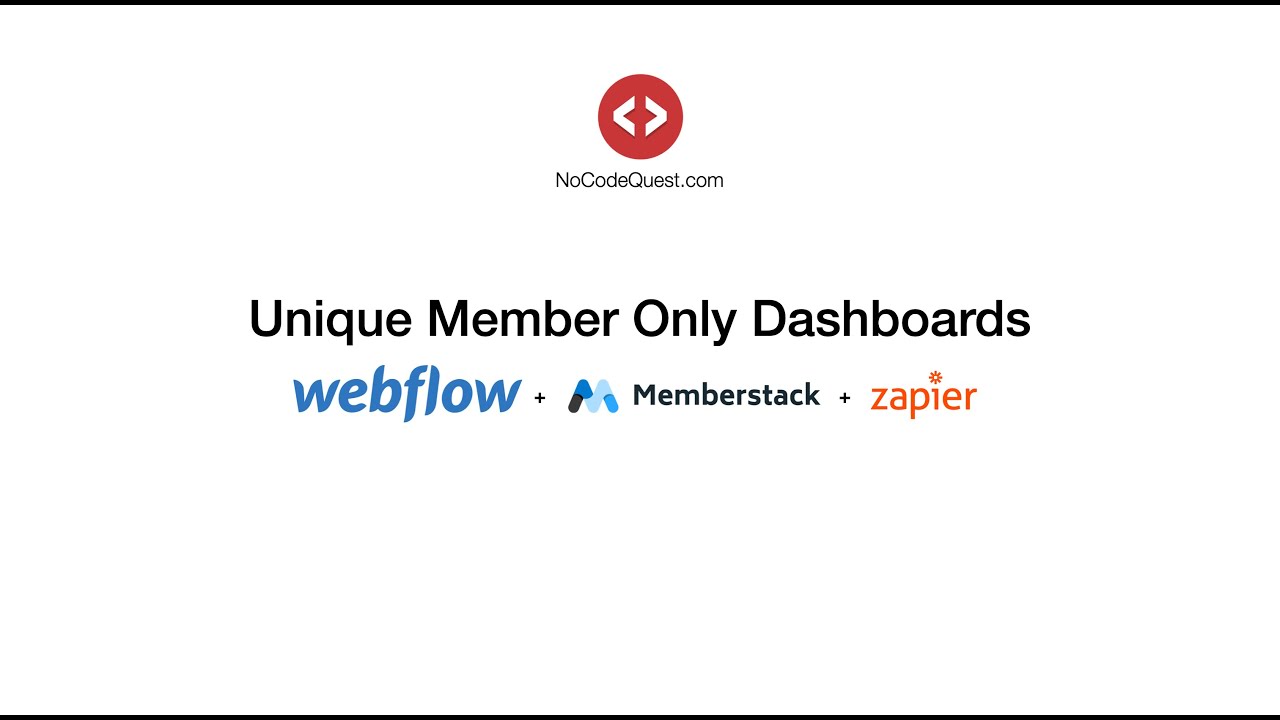Is it possible to create a Webapp in webflow where users can login, enter information, upload photos or details and that information Appears in a template in a Publix facing unique url?
Hey @Atanley, currently Webflow provides no features for that, but there are several third-party apps that you can connect to Webflow to do that:
- Memberstack - Create user accounts.
- Firebase - Create user accounts and custom database
- Zapier - Allow users to update Webflow’s CMS through the front-end UI.
Memberstack + Zapier seems to be the favourite option because it requires little code.
100% possible, but as @dennyhartanto mentioned, not natively within Webflow.
I would agree wholeheartedly with this, it’s the stack of choice.
I have a bunch of screencasts that walk through the setup of this very stack for different use-cases.
These 2 will get you started in the right direction (and do almost 100% of everything you just asked for):
Hi @Atanley, did you manage to find a good solution?
The two above answers are correct, you can in-face use third-party integrations for this. Allowing users to log into your site is great for retaining users and building a reputation. Memberstack has been the most popular integration for this for a long time, offering gated content for members and also secure payment options.
As a business owner, you will most likely want to keep track of users. With the Memberstack dashboard, you’re able to get a birds-eye-view of all members. User’s information such as email, status (expired or active user) and also the type of membership can be found here.
The easiest way to get started is to either pick a Webflow template or build a project, then sign up to
Memberstack: Signup
You’ll first need to create a ‘welcome’ page for the users that will sign up to your site. This can be build the same way a regular page is. Then head over to Memberstack → settings → install code, copy the code and paste it into the Head of your Webflow project. You have now integrated Webflow and Memberstack. All that is left now is to create a membership and Login link in your Membership dashboard and connect the two up via attributes.
You can find the full tutorial on this Youtube tutorial, simply follow along: