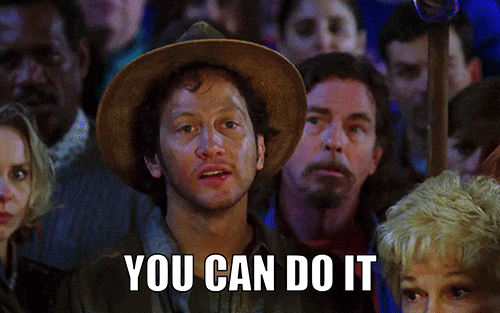Sorry i wasn’t sure which area to post, no categories fitted Plans or Account?
Anyway new user, wanting to both learn Webflow and built a fairly large site with CMS etc, i jumped straight in and signed up and went with the CMS hosting plan that was affordable for me as an individual. Thinking i was all set and on a good plan i then stumbled across account plans?
Err confused now, i thought i just signed up, so do i need to have to pay for both a “hosting” plan and a “account” plan? I dont want my site limited too much.
I signed up thinking “well $20 is doable”, now if its $44 ish a month for an individual non business i maybe out of luck.
Really confused by the unclear payment setups 
1 Like
Hi @Euro_Winjas and welcome to the community! 
I’m happy to help clear up the confusion.
Account plans and hosting subscriptions are two separate invoices. Account plans let you access certain features, while hosting subscriptions allow you to have CMS features, attach your custom domain name to a site, add SSL to it and more. Also, hosting subscriptions are per site.
If you only need one site, I would suggest staying with the Starter (free) plan. Then add-on a hosting subscription to it to unlock more features (like up to 100 static pages and up to 2,000 dynamic items).
Hosting is either $15/month for basic or $20/month for CMS.
Basic Hosting gives you the ability to point a custom domain to your Webflow site and have it securely stored on Amazon Web Servers and delivered over the Fastly Network.
CMS Hosting provides everything Basic Hosting does, plus a fully functional database for storing dynamic content and access to the Editor, which lets you update existing content and create new content right on your live website.
(more info here: https://webflow.com/pricing/one-site )
Hope this helps
Ok, if only i had found the “one site only” page before i signed up. Doh
But as i already signed up for the CMS hosting, i hopefully then have already found the right plan. Thanks i will see how it goes then.
I looked into your account and you’re currently on the Starter (free) plan and have 1 CMS hosting subscription.
So you’re good to go and start learning 
When you’re ready to start adding more than 2 sites to your dashboard, that’s when you’ll need to upgrade to the Lite account plan.
Don’t forget, you can always add the Client Billing feature to your client’s sites so they can pay for the hosting fees. Also, in that feature you can add your own profit.
For more information on this, please refer to this article: Client billing | Webflow University
Hope this helps 
Thank you.
Right now im a weekend warrior building for myself, but time will tell…
I best go find my way around then 
1 Like
Great  have fun learning.
have fun learning.
Let I and the rest of the community know if you need any further help by starting a new thread.
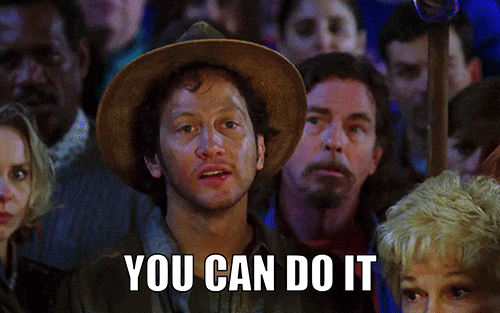
1 Like
@PixelGeek - I haven’t seen more confused pricing anywhere else.
Here’s what I need. Please tell me which one should I buy. This is the website I’m creating. https://www.thecredable.webflow.io
- I want to embed a Typeform, so I want to use embed functionality.
- I want to add my custom Javascript, which will enable me to change the UI, once the Typeform is completed.
- I want to show UI based on what user filled in the typeform. Can I integrate a Javascript API through Webflow?
Number 3 is optional for now. Please tell me what I should buy to achieve 1 & 2, and what to buy to achieve all 3.
Thanks.
![]()