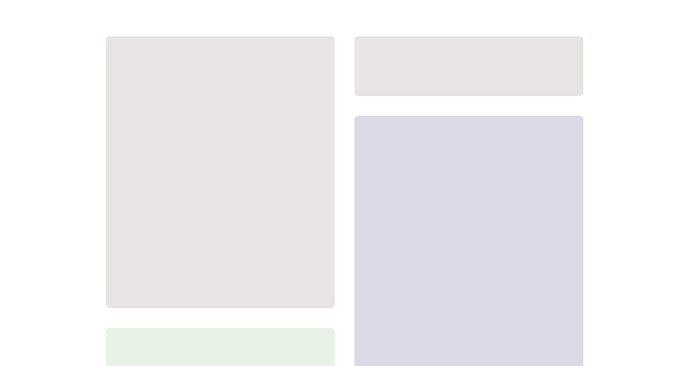Hey There,
So I am unable to make a grid layout with just two columns and multiple rows. Each column has cards with various heights. I.e., The rows in each column have multiple heights and the grid gets stacked on the basis of the bigger height row leaving unwanted space between two cards in that particular column.
Here is the read only link to my project: https://preview.webflow.com/preview/karims-supercool-project-140e95?utm_medium=preview_link&utm_source=designer&utm_content=karims-supercool-project-140e95&preview=59fd529213c7d7f99895c7ef4fea8c88&mode=preview
This is what I wanna achieve:
This is where I am struggling:
Somebody please help me with the solution. This bug has been bugging me since the last two days. I am sure it is gonna be something very simple and easy to do.