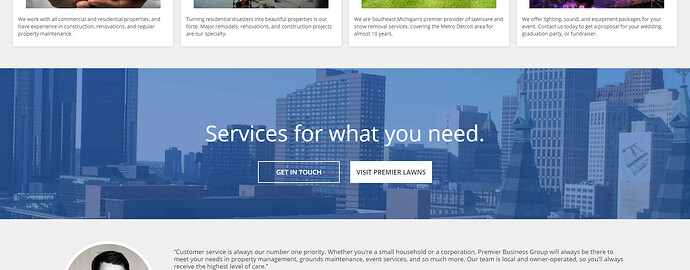I’m getting a strange issue when my site is exported. I just published it, and now one of my fixed images is acting quirky and doesn’t always display correctly. See the screenshots below. The site can be seen at http://premierbg.net, and the read only link is here: https://preview.webflow.com/preview/premierbg?preview=bf209b7fdec48c957230c64189abdf02.
Screenshot 1
Screenshot 2
Can anyone from Webflow help with this? @PixelGeek @cyberdave @brryant
Revolution
(Revolution)
3
Rename your background image from
background-image: url(‘…/images/detroit-skyline (1).jpg’);
to
background-image: url(‘…/images/detroit-skyline-1.jpg’);
On your server… it translates to
which is different than
Try to avoid spaces and special characters in filenames
- other than dash and underscore.
I also generally only use lower case with file names (you did as well)
as linux treats filenames literally and windows treats figuratively.
On a linux server… these are 2 different files
detroit-skyline.jpg
detroit-Skyline.jpg
On windows… they are the same file.
That’s why I always just use lowercase now (for filenames).
In the past… I’ve written coldfusions apps on a windows server
- then to save $$$, the client switched over to coldfusion on a linux server.
1 Like
system
(system)
Closed
4
This topic was automatically closed 60 days after the last reply. New replies are no longer allowed.