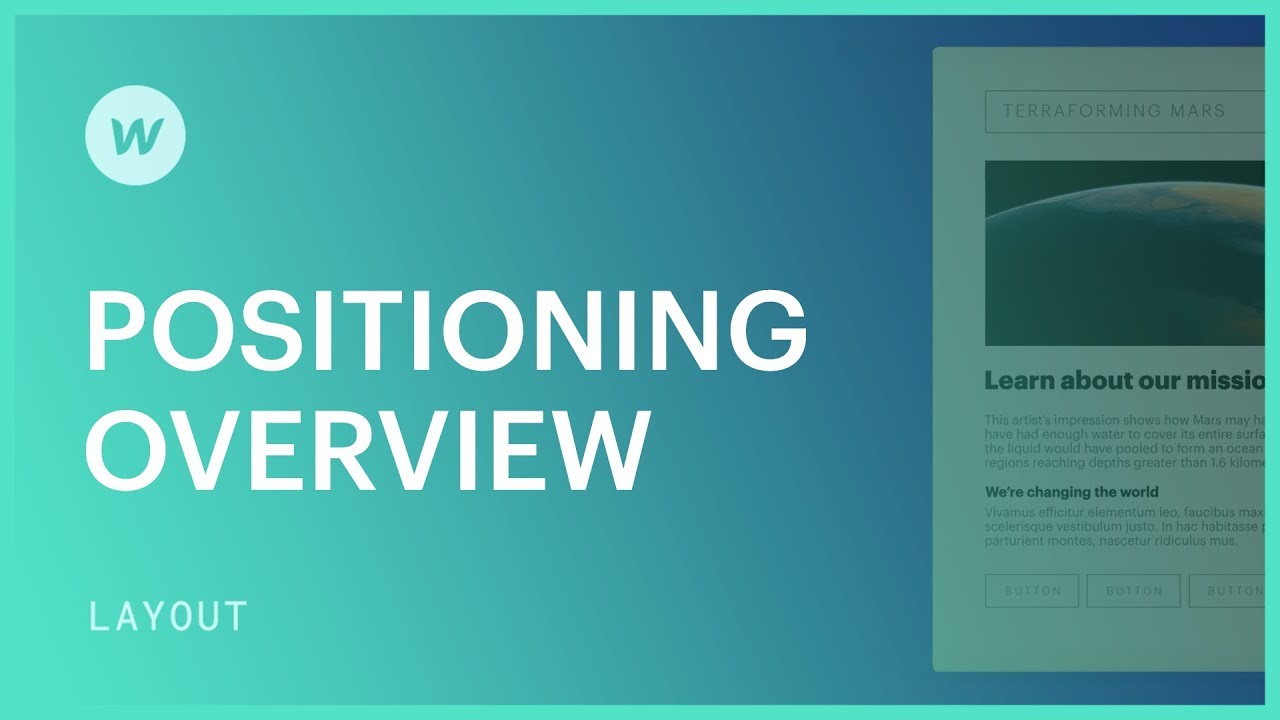I have a form that I have embeded on a site, The form is working but the problem is that I want to add some padding to the right and left side of the embedded form ( or increase the width of the container), doing so seems to be working in the designer but when I publish the site, there are no changes no matter what I do.
This is how the form looks like on desktop, which is perfect.

This is how it looks like on tablets, There is not enough space on the right and left side.

And this is how it looks like on mobile, it is not centered and the button is out of place.

Above images are the result of resizing the browser window, opening the site on an actual mobile phone is gets similar results.
I have tried adding padding, margin and resizing using %/vh/px both the containers and the embed element. It shows the right position and size in the designer but the published site looks like this.
I’m loving Webflow by the way. ![]()
Here is my site Read-Only
Here is the Published site (click on “Log In” to see the form)