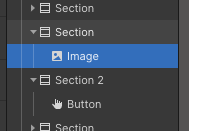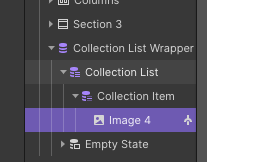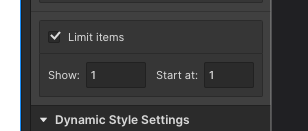Hey @TJHGraphix, please share your read-only link. 
I think I didn’t the read only button correctly. I need the order now buttons to link to the Ecommerce page. It’s the products template section. Thank you.
The read only link 404-ed. Please try to copy & paste it again.
I pasted it again. The Home button works, but the ‘buy now’ button does not. I also need all the ‘order now’ buttons to go to the product page.
Hey @TJHGraphix,
If you are talking about the order now button in homepage, it doesnt work because its neither in a Collection list or a Collection page. You need to use collection list for Links to e-commerce/Cms to work.
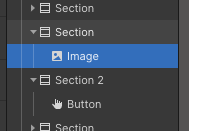
Which buy button wasnt working for you? The product page’s buy button is working for me
On the product page, you can link with this method. Choose the purple icon.
Ok, got the button working. Thank you!
It’s because I added a product. How do I add more products with increasing the product list?
There is something I’m missing here. I tried to make a collection page, but I can’t link to that either. How is this meant to function? I need more products for each color and size, but if I do that I’m going to have an ‘order now’ button for each size and color. Is there a way to convert the home page so I can link to Ecommerce?
Hey @TJHGraphix, You can use the collections element to display more than 1 item.


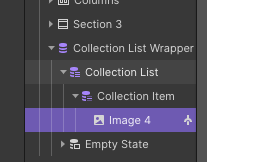
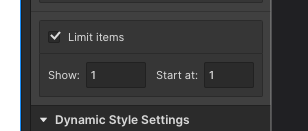
On the last image you can see it allows you to limit how many products you want to show.
You can watch this video for more details on using the collection. https://www.youtube.com/watch?v=lnYZXAIWU8M
Thank you so much! I know I’m not designing how this is meant to work, but I’m trying. I’m under pressure to get this site done.