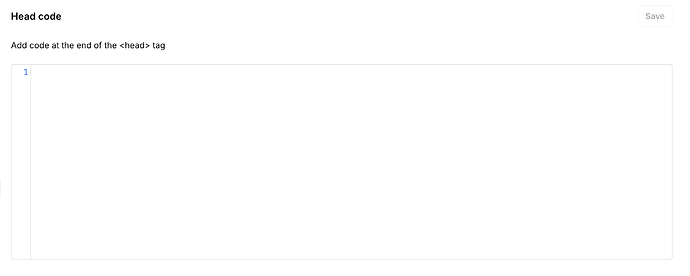Hello everyone,
I have the following problem. I got myself a template and bought fonts from a type foundry. I now have to integrate these fonts with Font-Face-Technology.
I have created variables for the font families in the template itself. These are integrated in all elements, be it headings, paragraphs etc.
Now I have to insert a costum CSS code. This is completely new for me. And here I need your help. I have summarised the code. Is it correct? For the path at Source, I have only inserted a placeholder as the name.
For the body, I then listed all 3 variables and added the respective fontfamily.
@font-face {
font-family: FontName1;
src: url('Source');
font-weight: 400;
font-style: normal;
font-display: swap;
}
@font-face {
font-family: FontName2;
src: url('Source');
font-weight: 900;
font-style: black;
font-display: swap;
}
@font-face {
font-family: FontName3;
src: url('Source');
font-weight: 700;
font-style: bold;
font-display: swap;
}
body {
font-text: 'FontName1', Helvetica, Arial, sans-serif;
font-semidisplay: 'FontName3', Helvetica, Arial, sans-serif;
font-display: 'FontName2', Helvetica, Arial, sans-serif;
}
Another question would be. Where do I have to insert the code everywhere?