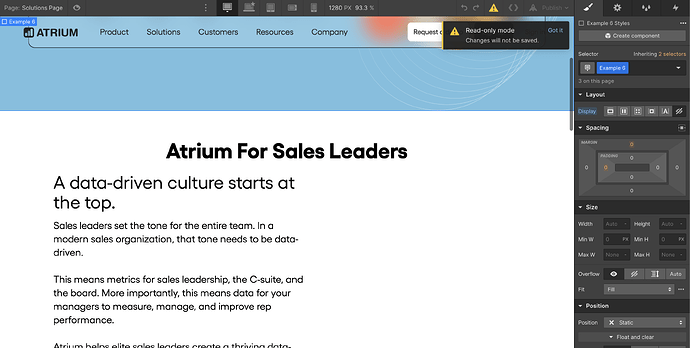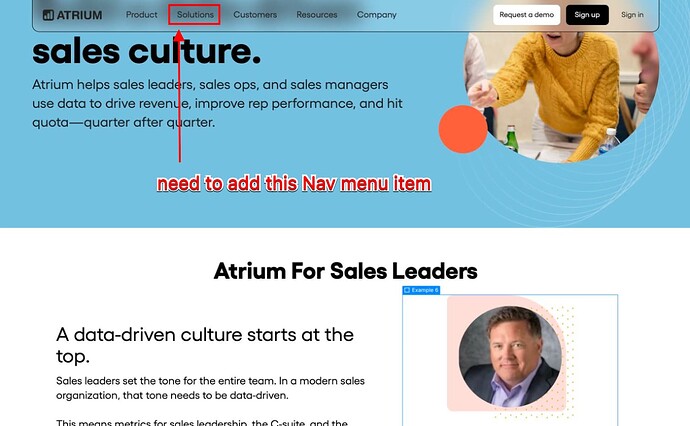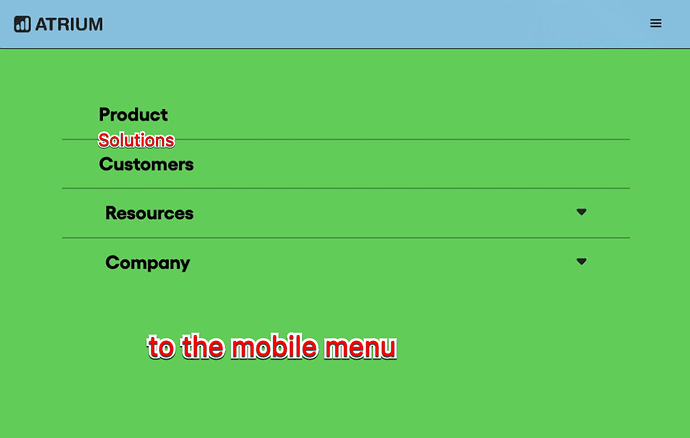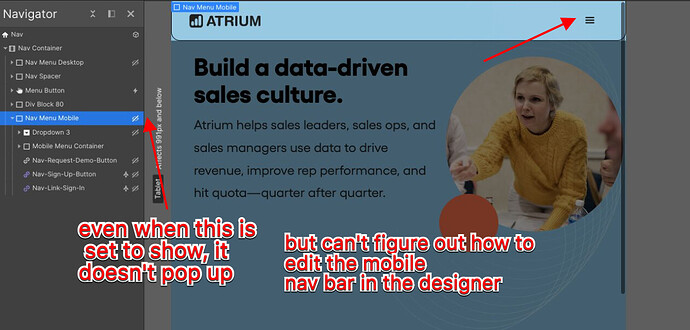I have a page that features a text block on one side, and then a customer testimonial on the other side with headshot, name, title, company logo, and a quote.
The entire customer examples show up in the editor, preview, and on the read only link, but when I publish to the staging site, the headshot, name, title, company logo, and quote don’t show.
Anyone know why that might be? I’m afraid to publish to the real site in case the same thing happens there too.
Here’s my read-only link: Webflow - atrium 2.0
Thank you!
Here is my site Read-Only: LINK
(how to share your site Read-Only link)
Hello @callimillang
Can you record a loom or share screenshots of what is the desired result. For me it seems to be identical in both designer and live versions.
Cheers,
Flow Ninja Team!
Hey @marko-ninja ! Here is a screenrecording of what I’m experiencing. Screen Recording 1-27-2023 ...
My customer testimonial images show up in the designer and in preview, but disappear when I publish.
Here’s the read-only link again: Webflow - atrium 2.0
Thank you!
Hey @callimillang It seems that on the biggest screen setup you have actually set up the class “example-6” as display none
Try removing that and it should work.
Cheers,
Flow Ninja Team!
Oh my gosh @Marko_Vukic thank you so much!
One more question, since I’m adding a new page to our site, I need to also add that page to the navigation bar. I was able to add it in the desktop version but can’t seem to figure out how to get the navigation bar to show up in the tablet and mobile versions of the site. Can you point me to which section in the Navigator side bar that would live?
(
image link)
(
image link)
(
image link)