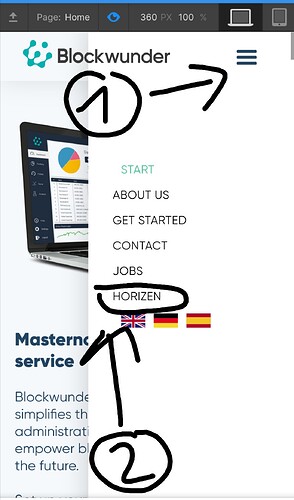Hello,
I’m having some trouble with the size of an image. The size is just as I wanted it to be in every browser except Firefox. In Firefox the image next to the ‘Support’ header is much smaller than I want it to be and I’m having a hard time finding a solution for this issue, help would be very much appreciated.
Can you post a Sharelink?
I’m sorry, was in a hurry and totally forgot ![]()
https://www.blockwunder.io/masternodes/en/horizen-securenode
You need to also provide your read-only link, not just published site.
https://preview.webflow.com/preview/blockwunder?utm_medium=preview_link&utm_source=dashboard&utm_content=blockwunder&preview=0e6129e4e2561ef17ed048b8605f3512&mode=preview
I hope I got it right this time
Where is this header you have mentioned before though?
That the site and then scroll down to ‘Support’.
There’s the illustration next to it which is not sized correctly in Firefox
Set your min-width for the image at 40%, the problem will go away.
2 Likes
Thanks, worked perfectly ![]()
1 Like
Glad to hear! Happy designing!
This topic was automatically closed 60 days after the last reply. New replies are no longer allowed.