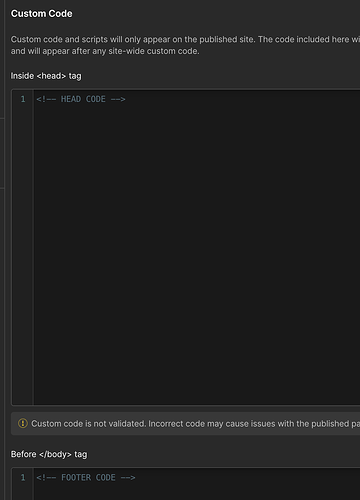Hey Somtimes, help me pleace.
It is on all pages: meta name=“robots” content=“noindex, nofollow”.
How can I remove this code?
Google say me “This page cannot be indexed and therefore cannot be displayed in Google search results.” (((
My settings:
- On page in field “Inside tag” – empty
- Site settings SEO:
Webflow subdomain indexing – OFF
robots.txt – empty
Auto-generate sitemap – ON
Global canonical tag URL – https://www.radicalsnails.com
What else do you need, I don’t know?
I reread the posts here, but found nothing. ((
Help!
Sample Page: [test]
(Screenshort settings SEO [Screenshot 2024 11 22 at 14 09 01 — Postimages]
[2])