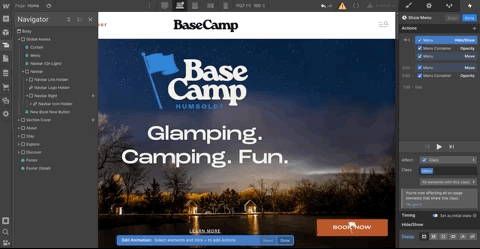After completing almost the entire site, my right Navbar hamburger menu is no longer opening on the homepage or on the “explore” page. I honestly can’t for the life of me figure out why. I am on a deadline, send help!
Here is my site Read-Only: https://preview.webflow.com/preview/basecamp-humboldt?utm_medium=preview_link&utm_source=designer&utm_content=basecamp-humboldt&preview=3ccd7cc1f9caf61c3e97ab528e7c67f3&workflow=preview
(how to share your site Read-Only link)
Hey @Stephanie_Bloss!
It’s a simple fix. In your “Show Menu” animation you need to set the Menu element display to block at the beginning of the animation. See the attached gif!
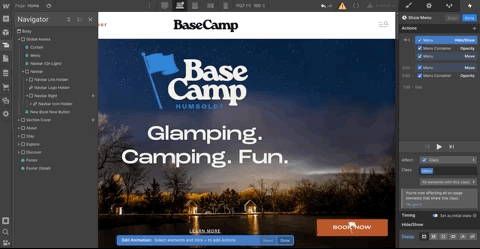
Also site looks  .
.
Thanks! This is a little small so I am trying to follow along. Did you put in an additional action, or just swap things around? I am dying because someone on our team went in and messed with a bunch of stuff and now I am trying to undo whatever the hell they did. Thank you so much!
Hey no worries - sorry the gif is too small! I just added one more step to the “Show menu” animation. I added a display block to the Menu element. Here are the before and after pics, I circled the step in red that I added.
Before:
After
Let me know if it’s still confusing!
1 Like
Well I’ll be gosh danged, aren’t you a lifesaver?! Thank you so much!
1 Like