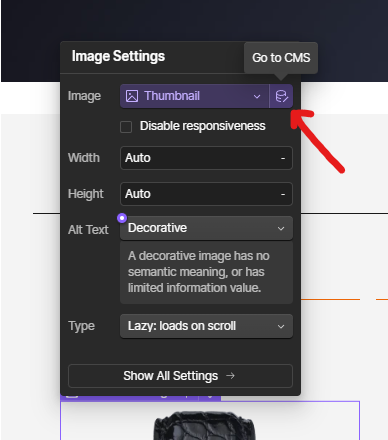I have a Collection List on a Collection Template page.
This is a filtered list.
Whenever I try to click on the “Go to CMS” button, the modal with the settings for this item sometimes works, but most of the times doesn’t work, or only works on the first CMS item-page (when I navigate to another page, with a new/different Collection List, then the images in here can not be accessed with the “Go to CMS” button.)
This is very frustrating, as I have tried a 1000 things with Z-index, removing bit/pieces, removing plugins/browser extensions, and refreshing all the time. Sometimes it works, but only in 1/10 cases.
Even stranger - sometimes it works for some items in the list (like 50%) and the others don’t work.
Unfortunately I cannot share a public link here (yet) as the website is not yet live.
Anybody else having issues with the “Go to CMS” button, not showing the modal with the selected CMS item details?
My client now has to use the CMS Collection pages to find / replace an image, without any thumbnails - which is really a pain for us and our client.
What could be wrong with this setup?
- Is this a Z-index thing?
- Is this a Memory limit?
- Is this a custom-code thing?
- Is this just a problem/bug with Collection Lists, on Collection Pages in general