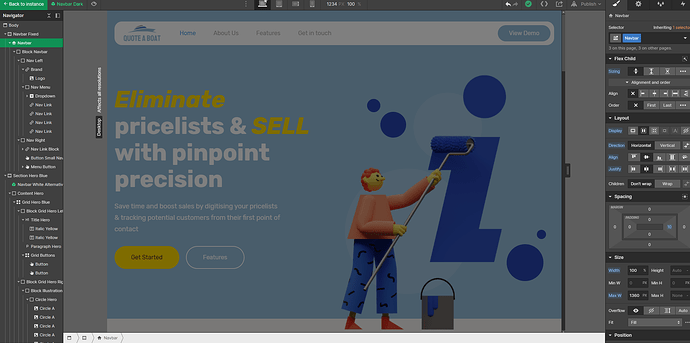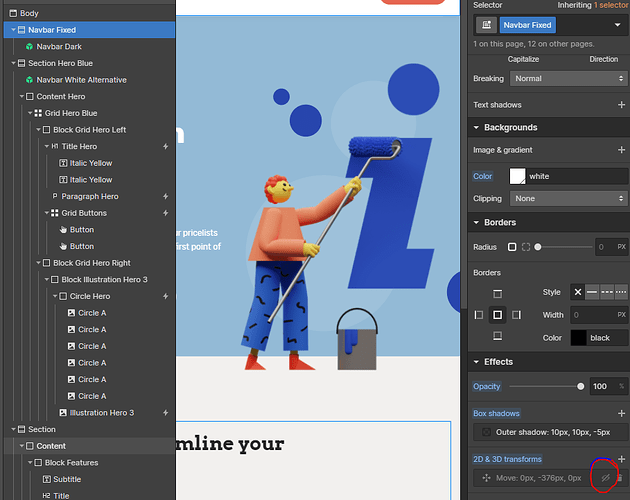Im trying to figure out how to edit the navbar that appears after I start scrolling on my website. (Youll see on the website if you scroll down, you get the new navbar with the “Ionia” template icon)
Any ideas? Im pretty new to the webflow world so Im sure its just a quick toggle somewhere bu for the life of me I can’t find it!
I can get the editing bar on the right but can’t find how to edit the links nor icon/logo
Here is my site Read-Only: LINK
(how to share your site Read-Only link)