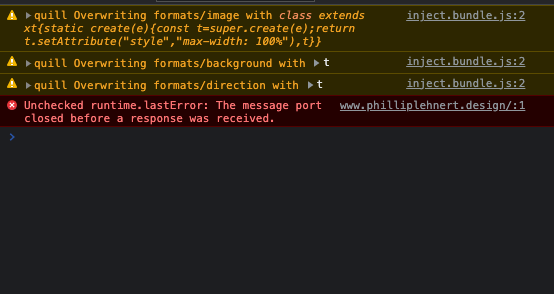Hey People,
I am currently working on my portfolio Website on which I have numerous interactions. Now, for some reason, they all stopped working on the live site, but still work in the preview just fine. I have been trying for hours to find the reason why, but can’t find any reason why they stopped working.
If someone has any tips or suggestions, I’d be immensely grateful.
UPDATE: This seems to be a problem solely in Safari and in Chrome. When using Firefox, the animations work just fine on every page. This is really odd and hasn’t happened before.
You find the preview link down below.
thanks in advance.
Phillip
Here is my public share link: LINK
(how to access public share link)
1 Like
Hey Victor,
Well, basically every animation on every page. For example, I have a little hover effect on my navbar that doesn’t work. But this applies to every animation I have on my page: button hover effects etc…
Here is a link to my live site if that’s what you need:
https://www.philliplehnert.design
Hey Victor,
super awesome that you took the time to have a look. I’ll try out what you suggested here and get back with an update. 
FIRST UPDATE:
The interaction cleanup did not work unfortunately, so now I got to check each animation.
I got rid of the error message by deleting the custom code I implemented. It didn’t solve the problem. The interactions still don’t work…
In Chrome I get this error Message now:
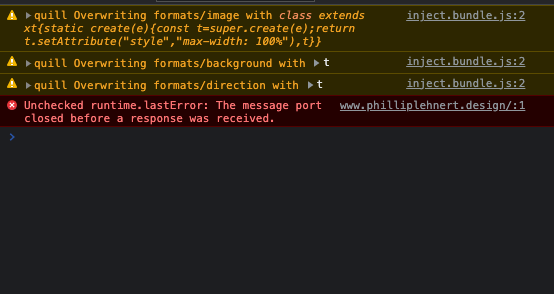
In firefox I get this error in the console, the interactions work fine though…
This is really frustrating.
Hey Victor 
I was just about to give an update on the issue: Yes, I fixed it! 
The problem wasn’t Webflow, the problem was my cookie consent tool that blocked the upload.webflow script - I whitelisted the script in the cookie consent software and boom, it worked!