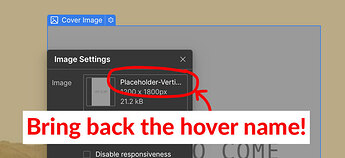Hey Webflow fam! 
I’m working on my thesis about UI/UX design in professional tools—how crucial it is and how people actually make a living with it. Would love your take on what pulls you into Webflow’s interface and keeps you coming back.
Questions for you:
- What specific UI/UX elements in Webflow catch your eye first? (Panels, inspectors, visual cues, animations—anything!)
- Which of those design decisions make your workflow smoother or more fun?
- How do those features help you work more effectively or even earn money?
- Got any “wow” moments—like an interaction that just blew your mind? Screenshots or quick stories welcome!
No pitches or emails—just a forum chat. Drop any thoughts or examples, and if you see room for improvements, shout it out!
Thanks a ton—can’t wait to see what makes Webflow so sticky for you!
Hi there,
Webflow’s interface is designed to be intuitive and powerful, featuring several key components that work together seamlessly. The main canvas provides real-time design interaction where you can see your changes instantly. The right toolbar contains three essential panels:
The Style panel lets you control all CSS properties visually, from typography to layouts. The Element settings panel provides specific configurations for each element you’re working with. The Interactions panel enables you to create sophisticated animations and transitions without coding.
For improved workflow efficiency, the Quick find feature allows you to perform various actions without navigating through multiple panels - simply press Ctrl/Cmd + E to access it.
Hopefully this helps! If you still need assistance, please reply here so somebody from the community can help.
Hi WebflowAIModerator,
Thanks so much for the detailed overview of the interface! I appreciate you taking the time to explain how the panels work. 
What I’m really hoping for, though, is some firsthand insight—real user experiences, tips and tricks that people have discovered in their day-to-day work with Webflow. If anyone here has workflow hacks, pitfalls to watch out for, or creative shortcuts they rely on, I’d love to hear about those.
Thanks again for the help! Looking forward to your community’s UX stories. 
• What specific UI/UX elements in Webflow catch your eye first?
I started using Webflow because I was wanted more control over my responsive layouts. Their responsive breakpoint interface was my initial attraction. I tested every no/low code platform at the time (2013) and it surpassed everyone else. They offered less flexibility with breakpoint options but that trade-off was worth it for the other aspects… being free to test, a web app, clean exported html & css.
• Which of those design decisions make your workflow smoother or more fun?
Seeing visual elements makes it easier and fun compared to coding or using adobe products to build static compositions. Components and variables make the workflow smoother.
• How do those features help you work more effectively or even earn money?
Showing interactive mockups to clients and developers makes it effective and sells the design to the client much easier.
I still prefer the look/feel of their old UI but all of these platforms somewhat look the same to me. ‘dark mode’ with various shades of grey so as to not interfere with the working design. Not sure I’d call that a selling point.
I’ve seen Webflow morph over 12 years and I’ve just forced myself get used to whatever they change.
They used to have a tool-tip style hover indicator that would show the full name of an asset which was super helpful since (for example) many image files will have a similar naming convention but the UI only shows the first 15 characters before it truncates. Now, it’s impossible to know which of the numerous versions of an image is currently placed. Or figuring out the full name without having to backtrack to the assets panel The tooltip now only works when hovering a thumbnail within the assets panel. Why they removed it from the other image-name spots is beyond me. Maybe it was an accident!!
• Got any “wow” moments—like an interaction that just blew your mind? Screenshots or quick stories welcome!
Interactions still blow my mind. Love using them when the project’s budget allows for them. I can usually create any idea I come up with.
In the end, I don’t use Webflow based on the UI ease, I use it for the level of control it offers.
1 Like
![]()