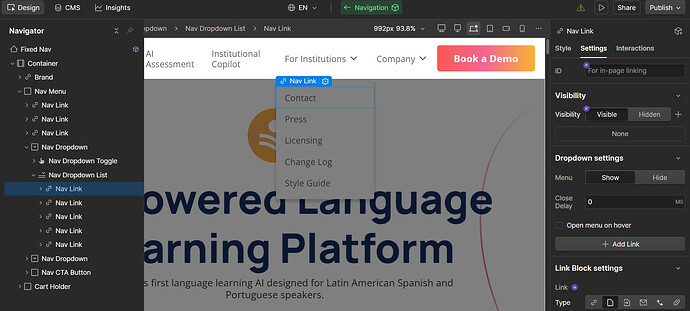I am trying to figure out how to edit the top navigation component in this template. For some reason, in the designer, I can’t see that component to edit it, but when I publish, I can see the top navigation in the staging website.
I’ve tried 2 browsers, and that navigation component is not showing at all, on any break point I can just see it in the layer tree, and I can click edit, but I am editing blind because it’s not showing in my designer window,
Hi there,
The navigation menu can be made visible in the Designer through the Navbar settings. Here’s how:
- Select the Navbar or any element inside it
- Open Settings panel > Navbar Settings
- Choose to “Show” the menu
The Designer will automatically switch to the tablet breakpoint to show the nav menu. By default, the nav menu button appears on tablet breakpoint and below, but you can customize this visibility for different breakpoints through the Navbar settings using the device options slider.
Hopefully this helps! If you still need assistance, please reply here so somebody from the community can help.
The ‘Show’ settings are already on.
Hey @Dejan_Keleman ,
Can you reset the Overflow property for the element Fixed Nav as highlighted in the screenshot below?
Doing so, should make the dropdown menu options visible in preview mode and published site as well.
Hope this helps.
Hey AJ_Dev, thanks for that tip!
The thing is I can not see the top navigation element in the designer at all, and in preview. I can see it in the published website. It’s as if the nav is outside of canvas. How I am solving it currently is when I want to edit the nav, I go and add top margin so the navigation comes in the middle of the frame, where I can see it, and then edit it. Restart that margin to 0 afterwards.
I’ve also had problems with how to see the dropdowns, and you provided a solution for that.
The original issue of not seeing the top navigation in the designer at all still remains.
Hey @Dejan_Keleman ,
Oh that’s strange, I am able to see the navigation element right within the canvas as shown in the screenshot.
Have you tried clearing cache, history or tried logging in to webflow in incognito mode / a different device, does the issue persist even in such cases?
Glad that the dropdown visibility issue suggestion helped.