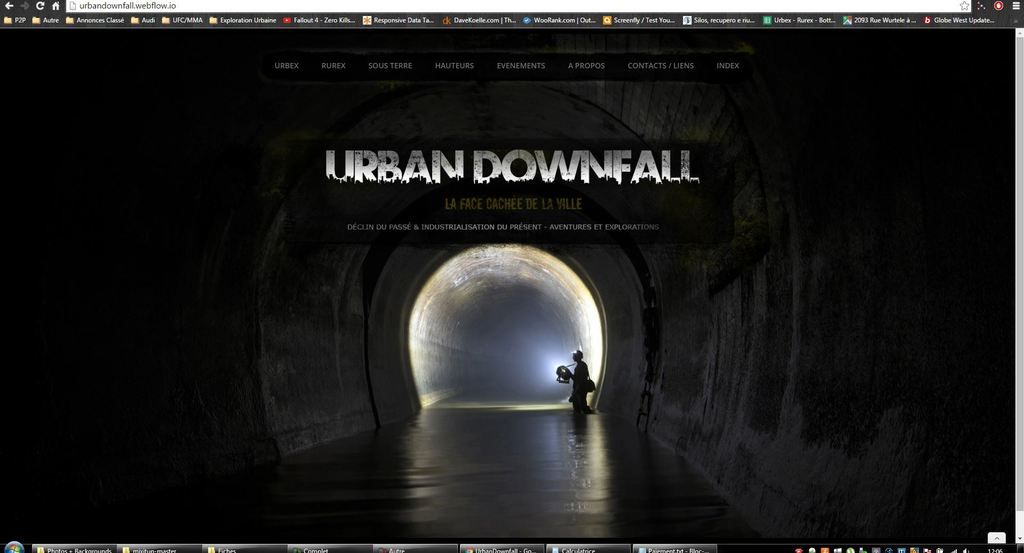Hi,
I started working on webflow 1-2 weks ago.
I have a problem right now where there is a side scrollbar in my front page and any other page i create.
It is not visible in the desingner tool and neither in the preview mode in fullscreen, only on live.
I have chrome.
Thanks
Guillaume
https://preview.webflow.com/preview/urbandownfall?preview=b06e0f1ccf4b07399c76e098d9036f4a
http://urbandownfall.webflow.io/
sabanna
January 12, 2016, 4:55pm
2
Any scrollbars on my side. Tried Chrome and Firefox.
sarahc
January 12, 2016, 5:16pm
4
I’m also unable to duplicate the issue.
sabanna
January 12, 2016, 5:18pm
5
Owww, this scrollbar appear only on your computer and only after opening site in CMS editing mode.
Cheers,
I never used or login into the cms mode… and if you look now my menu is scroling with it, i dont find anyway to remove it.
sabanna
January 12, 2016, 9:31pm
7
I can confirm one more time, I am not experiencing any scrollbars on your site.
sabanna
January 12, 2016, 9:39pm
8
Hey @Guillaume_Clement , could you try to clean browser data in Chrome browser settings?
Nice!
It worked, thanks.
Now on the next problems!
system
March 13, 2016, 7:21pm
10
This topic was automatically closed 60 days after the last reply. New replies are no longer allowed.