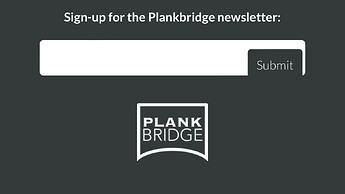gkt
(Gareth K Thomas)
1
Hoping someone can help with this.
I’m using some custom CSS to style a newsletter form. I have the ‘submit’ button sitting inside the input field.
It looks OK on desktop:
It doesn’t look so good on mobile:
Any thoughts on how to get it working well across devices?
Thanks ~ G
Here is my site Read-Only: Webflow - PB12
sam-g
(Sam G.)
2
@gkt
You could try something like this for mobile:

.custom-search-botton {
background: #323a3a;
border: 0;
border-radius: 4px;
color: white;
padding: 7px 10px;
position: absolute;
right: 3px;
top: 50%;
/* bottom: 0; */
transform: translateY(-50%);
}
This is the result:

1 Like
gkt
(Gareth K Thomas)
3
Thanks for your help. I’ve tried what you’ve suggested and I’m getting this on desktop:
And this on mobile:
sam-g
(Sam G.)
4
@gkt add position relative to your form element:
#wf-form-Newsletter-Sign-up {
position: relative;
}
I would also add a max-height and adjust the padding on your button as well:
.custom-search-botton {
background: #323a3a;
border: 0;
border-radius: 4px;
color: white;
padding: 4px 14px;
position: absolute;
right: 3px;
top: 50%;
transform: translateY(-50%);
max-height: 90%;
}
2 Likes
gkt
(Gareth K Thomas)
5
Works perfectly. Thanks for all your help Sam.