So I had a page built in one project and am trying to copy it to another. It comes over somewhat close, but manually going through each class at each breakpoint kind of defeats the purpose of having this functionality.
As an example pasting this simple nav bar element onto a new page results in this.
Original:

Pasted Version:

When I look at the classes on login, the styles just aren’t adopting across the site.
On the original:

One thing that is odd to me is that even when I go to the text-color-black selector on the original, the style for the color itself (which is set by this class) is orange rather than blue even though the tooltip shows the value coming from the current selector and I can’t undo it by option clicking - maybe that is why it isn’t coming over on the copy paste?

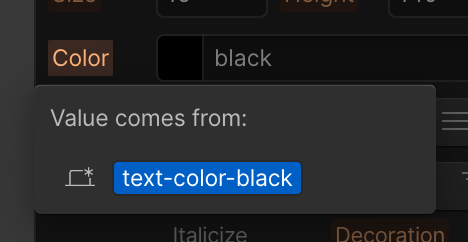
No read-only’s on this one - just can’t share the site.
Here is my site Read-Only: LINK
(how to share your site Read-Only link)
