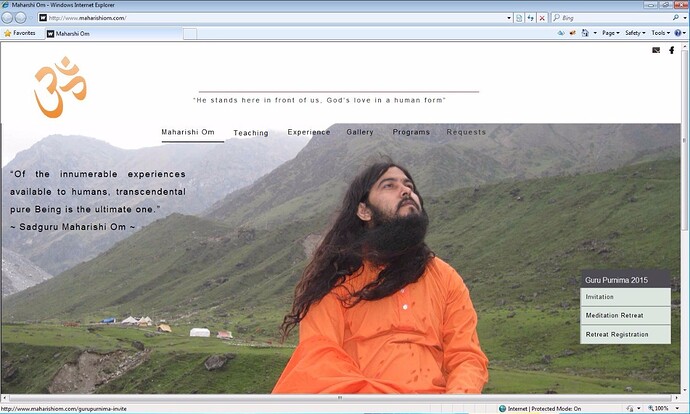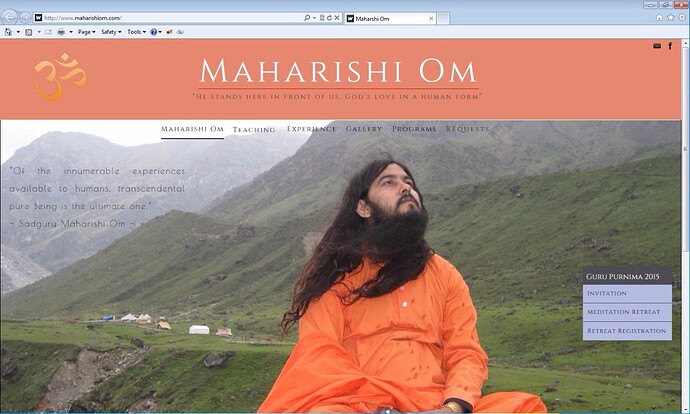I am new to webflow and have no coding experience. So far my experience with webflow has been great until I figured out that the site does not render properly in IE. Since a lot of users still use IE, I want to make sure my website works in all the browsers. I read about the html5shiv workaround, but do not know how to actually add it to my website. As mentioned before, I dont have any coding experience, I need someone to tell me step by step procedure to get this added to my website.
What version of IE are you trying to get your site to work in? Do you have a link?
It is version 8. It is rendering it so bad I am not able to recognize my site ![]()
I did not know about this before deciding to use webflow. I hope there is a way to fix this IE issue to make my site work properly.
Most modern tools aren’t going to be backwards compatible to IE8. Have you checked in other IE versions? I don’t think IE8 is heavily used at all anymore "Can I use" usage table. Webflow says it works across modern browsers but I don’t know if I have seen a lists of the specific ones, maybe @cyberdave could provide.
You could probably code in some additional support for IE8 but I certainly wouldn’t waste the time personally.
Hi @sasweb, try this:
a. Go to Site Settings and click on the Custom Code Tab
b. Enter the following script in the Header of your site:
<script src="https://cdnjs.cloudflare.com/ajax/libs/html5shiv/3.7.2/html5shiv.min.js"></script>
c. Republish your site and check if that helps
More info on adding custom code: Custom code in head and body tags | Webflow University
Let us know the published site and I am happy to check in IE8 to see how things look ![]() Cheers,
Cheers,
Dave
Hi @cyberdave, Thanks for the instructions. I have added the script to the header. Here is the link to the website. Could you please check this in IE8 and IE9 and let me know how it looks compared to Chrome.
Thanks and sorry for the delay in responding to your note.
Hi @sasweb, thanks a lot for the update. Here is how things look for me:
IE8 (which is not supported, so things will probably look strange):
and IE9 (supported, things look normal):
I hope this helps. If not, please let me know – I’m happy to assist further! ![]()
Cheers,
Dave
Thank you so much for your assistance @cyberdave. Please let me know if there is any option to make my website look good in IE8 also?
thanks
Hi @sasweb, I am afraid you will be limited in this respect. The only thing I can suggest, is that when styling your elements, that you check the styles you are setting, have compatibility from this list:
I know that working with IE8 is difficult, and I feel the pain on this :-/
This topic was automatically closed 14 days after the last reply. New replies are no longer allowed.