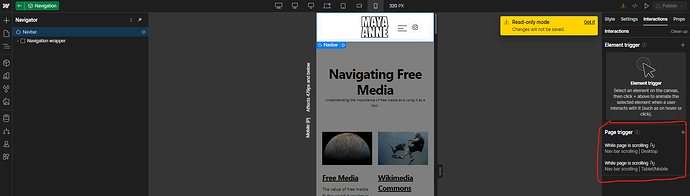Hi!
Whenever I scroll on the mobile version of my site, the menu scrolls away from the rest of the Nav Bar. This is not an issue on other parts of my site and this issue is not visible on the preview but only when I open the published site on a mobile device. Published site I’ve included a read only link to the designer. Anyone know how to help?
Here is my public share link: https://preview.webflow.com/preview/maya-anne-final?utm_medium=preview_link&utm_source=designer&utm_content=maya-anne-final&preview=1a9e05ce89240e71757aceb1a22f7d1d&pageId=657e5fd61eee1bef26461362&workflow=preview
(how to access public share link)