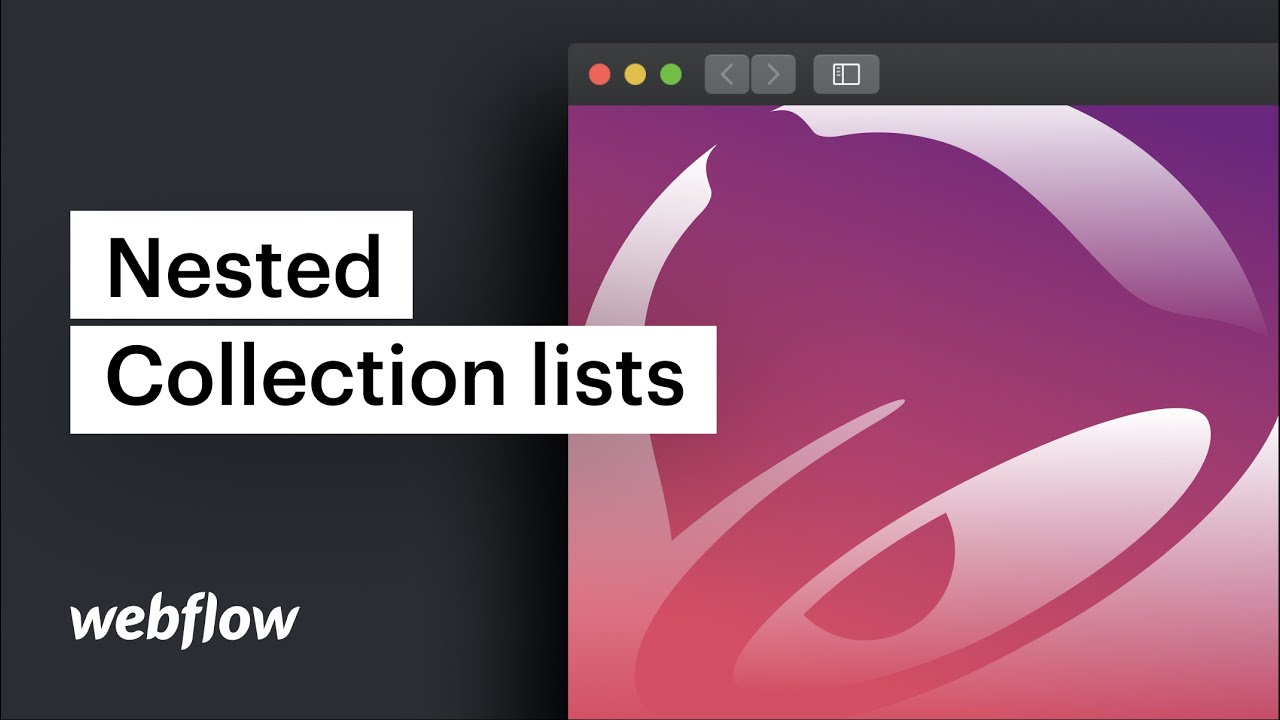Hi all,
I need help from someone in understanding how I can nest a ‘link block’ within one of the categories I created as my CMS collection.
The problem is that I want to use a Masonry layout for my images (like Pinterest), and if I use a collection list instead (which easily lets me nest a ‘link block’ within one of my CMS categories), I won’t be able to make the Masonry layout ![]()
Please help. Here’s my project’s read-only link – https://preview.webflow.com/preview/aakarshna?utm_medium=preview_link&utm_source=designer&utm_content=aakarshna&preview=47a13be2ce5993f83aa1d917e83155c1&mode=preview.
As an example, let’s say I want to show the first image only when someone taps on ‘Wonders of nature’, how do I achieve that?