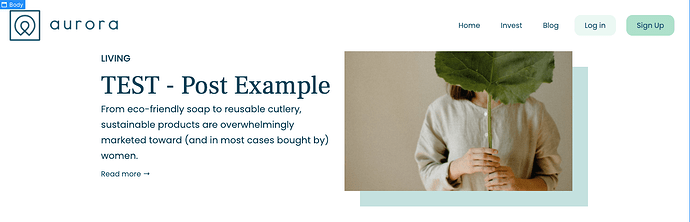Hi, so it’s my first time using the CMS and I need some advice on how to deal with long titles for blog posts. On the article template page it’s not an issue, but in the blog feed page itself I’m worried about editors using very long titles, two lines should be fine, but can one adjust text size
dynamically somehow if the titles becomes too long so that the design isn’t pulled apart.Here is my public share link: [LINK][1]
https://preview.webflow.com/preview/aurora-bba874?utm_medium=preview_link&utm_source=dashboard&utm_content=aurora-bba874&preview=c39b44defd6d1d24e4dc16cca0715e84&mode=preview