hello
i wanted to know how to add calender with input field and also how can i add other symbols
@Ramann_Dewan You can assign a id to the input field and tie the input field to datepicker function from jQuery UI. Here’s a sample code that you can refer to for this:
Place this code snippet inside <head></head> tag:
<link rel="stylesheet" href="//code.jquery.com/ui/1.11.3/themes/smoothness/jquery-ui.css">
<script src="//code.jquery.com/jquery-1.10.2.js"></script>
<script src="//code.jquery.com/ui/1.11.3/jquery-ui.js"></script>
<script>
$(function() {
$( "datepicker" ).datepicker();
});
</script>
Place this code snippet inside body (assuming you have a text input field with id="datepicker"):
<p>Date: <input type="text" id="datepicker"></p>
If you have followed the above, you should see the below result:
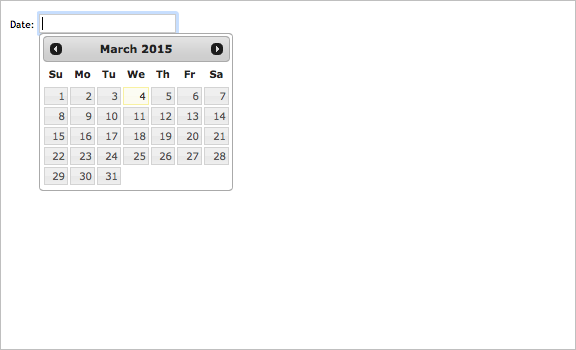
I hope this helps. Please let me know if you have any other query.
i am using free version of webflow, thus i am not able to apply the code that you have sent me