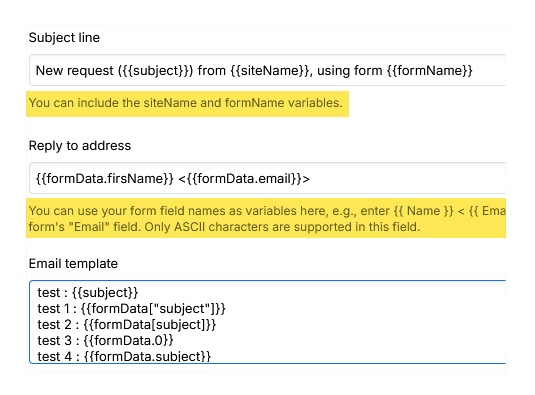The instructions regarding the supported variables are right there.
Below the email template is also these instructions for that field;
You can use HTML formatting. You can also include the variables siteName, formName, formData, and formDashboardUrl.
Webflow’s solution isn’t designed to let you craft custom notifications, it’s designed to give you support for basic use cases;
- Easy reply to form submitter
- Email notification but with no form content, for security. Authorized users then access from the forms db or an externally integrated system.
You can’t atomize fields within formData.
If you want that, you can use the Webhook integration, and trigger your own automation with your own transactional email provider, so that you can format it however you like. Mailjet is good for that.
You can also just use a form processing service like Basin, which is my preferred route, due to excellent spam handling capabilities.