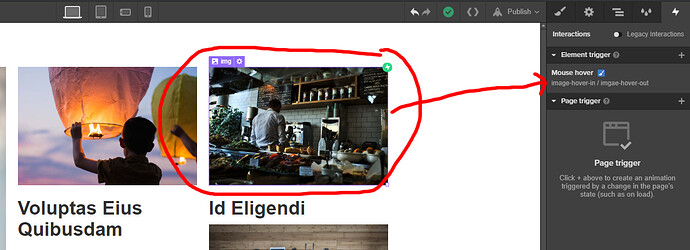I need to make a text CMS which when hovering on the video will appear below
Have you watched this video?
How to
(Very short - watch the video)
Add collection-list - with image (same idea for video) and title. Add hover interaction for the image → start animation - hover-in - change target ==> to text-element - set hover-in intial state to opacity:0% - Add keyframe opacity:100%
Hover out - same idea (back to 0%)
It seems that it does not work with fixed objects, the text does not want to become attached and the animation does not repeat when hovering.
my read only link: https://preview.webflow.com/preview/page-59262d?utm_source=page-59262d&preview=ef89e274838be31de443236b3b20feb1&mode=preview
Classic mistake. On hover out you select wrong target (change to name video).

Next you wont see the text (Because the div is very longggggg (Out of the screen - add red background and padding to watch this idea). Change video-name styles (Hard to answer because you use a lot of styles).
Thank you very much! it really helped. Perhaps the text is not fixed due to the animation that does horizontal scrolling.