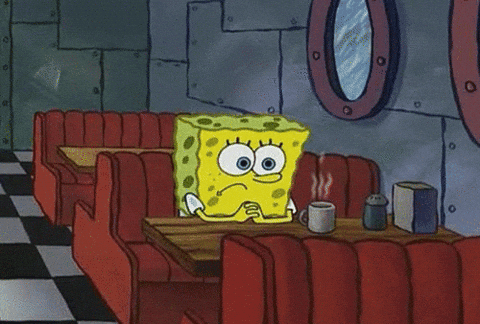Barsik
August 1, 2017, 6:09pm
1
I added the necessary code fullPage.js from GitHub to my site. I want to have a Fading Effect for smooth mixing of slides with scrolls. Fading Effect Extension - fullPage.js
But this effect not work.
Please, look my project in webflow and tell me, where I did wrong https://preview.webflow.com/preview/2017?preview=07dc4278dd70a178b7c02d7384c4d1d9
1 Like
mikeyevin
August 1, 2017, 8:33pm
3
You may want to check what was discussed in this thread here to make sure you didn’t miss something along the way.
For reference, this is the implemented test website that @EvanJones was able to come up with.
samliew
August 1, 2017, 11:20pm
4
I don’t see any fullpage script in your project: http://2017.webflow.io
Barsik
August 2, 2017, 4:54am
5
Sorry, I just don’t post changes on the websiteFading Effect
Barsik
August 2, 2017, 6:29am
6
I have this code Inside <head>
<link rel="stylesheet" href="https://cdnjs.cloudflare.com/ajax/libs/fullPage.js/2.9.4/jquery.fullpage.css">
And this code before </body>
<script type="text/javascript" src="https://cdnjs.cloudflare.com/ajax/libs/fullPage.js/2.9.4/jquery.fullpage.js"></script>
<script> $(document).ready(function() { $('#fullpage').fullpage({
slidesNavigation: true,
fadingEffect: true,
});
});</script>
Result this: http://2017.webflow.io/
But not this: Fading Effect Extension - fullPage.js
samliew
August 2, 2017, 6:54am
7
There is a link on that page to download the extension, did you try to get it and put it in your project?
Hi @Barsik ,
first of all really great design. I like the use of fullpage.js in this project. This makes the site more comfortable to read in contrast through the slider.
Can you please tell me how you did the preloader-animation?
Best
Barsik
August 2, 2017, 11:33am
9
I got it!!!
I just added some code before </body>
<style type="text/css">
.fullpage-wrapper {
width: 100%!important;
transform: none!important;
}
.fp-section {
width: 100%!important;
position: absolute;
left: 0;
top: 0;
visibility: hidden;
opacity: 0;
transition: all .7s ease-in-out;
}
.fp-section.active {
visibility: visible;
opacity: 1;
}
fp-slidesContainer {
width: 100%!important;
transform: none!important;
}
.fp-slide {
width: 100%!important;
position: absolute;
left: 0;
top: 0;
visibility: hidden;
opacity: 0;
transition: all .7s ease-in-out;
}
.fp-slide.active {
visibility: visible;
opacity: 1;
}
</style>
But now it remains to create the show of sections in a circle. That is, when I am leaf through to the last section, after him must be again first section.
Barsik
August 2, 2017, 12:00pm
10
Dear @Maurice , I’m glad that you like the site
I used Прелоадер для сайта на javascript
Thanks for the fast reply @Barsik . This library looks similar to pace.js , but can you switch the loading icon with your logo for example?
Best
Barsik
August 2, 2017, 5:47pm
12
I haven’t tried, but I think it can be done
Did you purchase the extension?
Once you get the right file you just have to include it the same way you include fullpage.js script.
Then use the fadingEffect option and the fadingEffectKey one.
This assures you that:
Your fading effect will keep working after any fullPage.js update. (important to fix fullpage.js bugs)
You can configure scrollingSpeed from the fullpage.js options
You can get support for it.
![]()