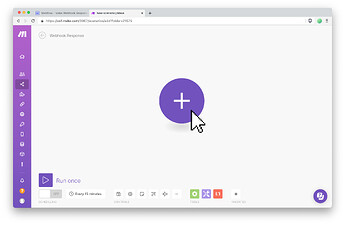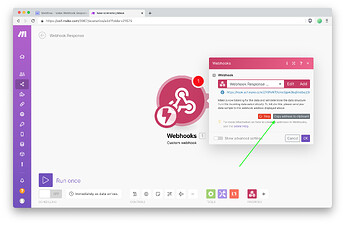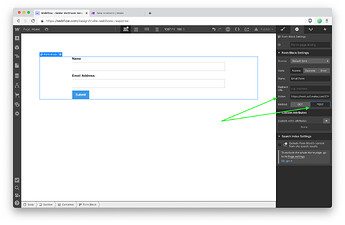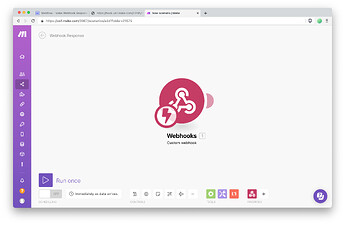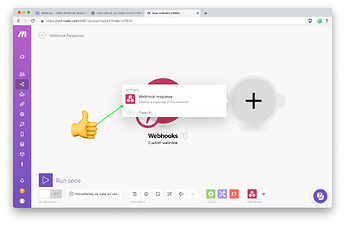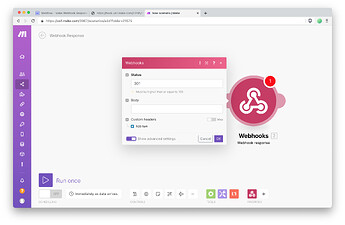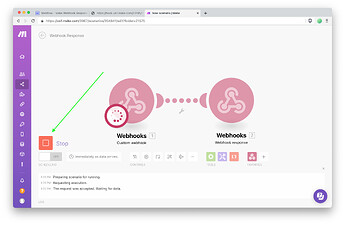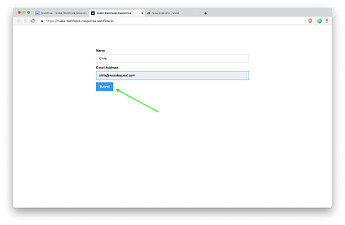Be prepared for “the exceptionally cool” 
With Zapier, you are 100% correct sir.
Zapier Webhooks are weak & feeble in this department. They do indeed return as you’ve described. Immediately with success regardless of the following process steps 
It’s a limitation and one (of many) reasons I’ve personally moved away from Zapier for most things.
Make Webhooks on the other hand… are filled with mighty awesomeness 
If you use Make Webhooks, they make available to you you a special “response” Webhook.
So the flow is…
-
Send something to a Make Webhook
-
Do a bunch of processing steps on Make. Call external API’s. CRUD your way through their Datastore. Whatever!
-
Return an HTTP response, via a Make Webhook response, to the browser.
This is the magic.
The browser has been waiting for a response from the Webhook. You can now (mostly) send back whatever any ordinary HTTP response can send back.
Let’s do a quick build!
Open up your free Make.com account:
Search for and select Webhooks:
Choose Custom webhook (ignore the magic response Webhook for now, even though I know you want to click it!):
Grab the url and tap the OK button:
Head over to your Webflow account. Create a basic, generic, but native Webflow form.
Paste in your Make Webhook URL and choose the POST method:
Back to your free Make account:
Add another module, choose Webhooks:
Yes! Now click the Webhook response module (sweet!):
Now you get most everything you need for an HTTP response:
Toggling show advanced settings get’s you the good stuff.
For this quickie run through, just add a 301 redirect header with the URL https://example.com for now:
Tap the run once button:
Back to your Webflow Designer, Publish your project, open the live site, fill out the form, submit it:
Back to your Webflow Designer, publish the site, open the live site, fill out the form:
…and et voilà:
Yes, yes, yes… I know.
You want to return JSON blobs to some Javascript that triggered it in the first place.
Here’s a screencast walking you through how to do exactly that, along with Javascript snippets (though I know @memetican, you won’t need the JS snippets  ):
):
Post questions, I’m here to answer them!