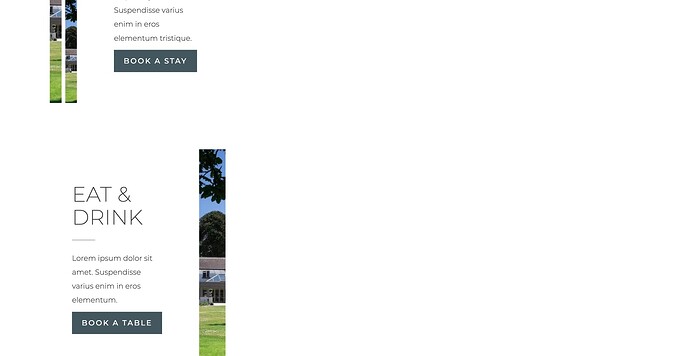I’m having a consistent problem with grid-column-spans defaulting to 1 on several websites whenever someone edits content inside them via the Editor.
I have a global class for grids, which creates a 12 column grid, allowing me to create a variety of layouts across the website. Whenever content inside the grid is edited (via the Editor), e.g updating text, every single element on that particular page, which has a grid-column-span, has the colum-span defaulted to 1.
This can be fixed only by going into the designer view, where the column spans are maintained, and republishing the website from there.
Has anyone experienced this issue previously or currently? It only seems to have begun happening over the past few months. Screenshot below of an example.
Here is my site Read-Only: Read-only link