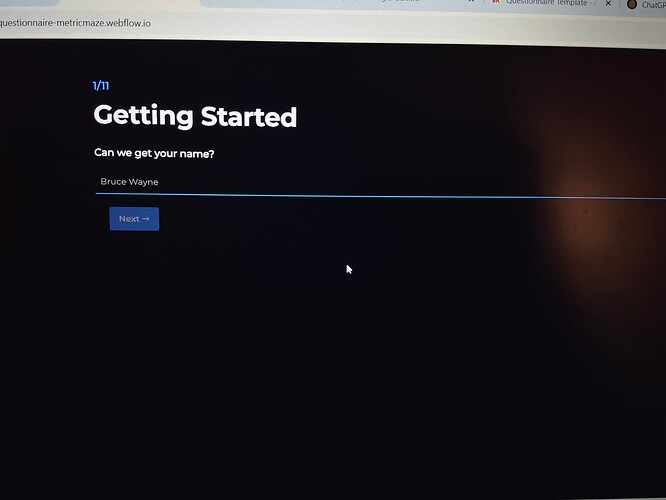Hi everyone,
I’m having a problem with a page I built for a questionnaire. I created it by copying and pasting a section from another ready-made site.
To explain better, I’ve attached two screenshots:
The first screenshot shows how the original site looks when accessed directly.
The second screenshot shows how my version of the page looks when published and viewed live.
Even though I copied the same structure and content, the layout on my page is not displaying correctly.
In the page I created, the questions appear all at once, stacked one below the other, while on the original site, the questions are shown one at a time, like in a step-by-step format.
Does anyone know what might be causing this? I’d really appreciate any help or suggestions.
Thanks in advance!
Here is the site Read-Only of my site and the name of the page is “Questionnaire” without 2: Webflow - Copy of Mint Media
This is the site Read-only where i copied the section from: Webflow - Copy of Questionnaire
Here is the link to my site to see the live page: Questionnaire
Here is the site where i copied the section from: https://questionnaire-metricmaze.webflow.io/