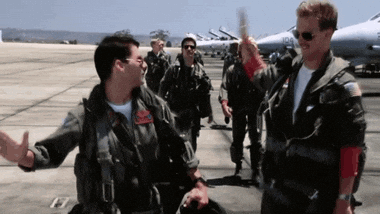Hello!
I’m trying to update the URL of my portfolio collection items, and can’t seem to add in a hyphen. Is there a workaround? It seems like such a simple thing that should be able to be done.
Currently the “default” url is “/train-2” because I have multiple items for that client.
I would rather have it say the name + project description, so have it be “/train-soul-sister”
But I can’t add the hyphen between the words. I can only edit with letters and numbers.
This is important because I’m trying to make the switch from Wordpress to Webflow and want my existing work URLs to match up.
Thanks!
Here is my public share link: LINK
(how to access public share link)