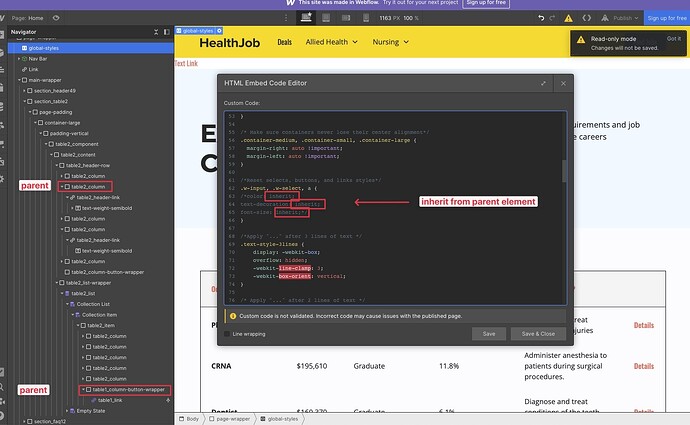I am trying to edit my link styles. I would like links to be blue and underlined. Unfortunately, when I try to edit link styles, the colors do not change even if I’ve selected a new color in the style panel. Oddly enough, I am able to change the font and font size, but not the color or text decoration.
Here is my site Read-Only: Webflow - Healthjob