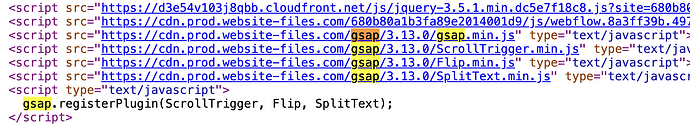GSAP is now 100% free to all users. Plus, it’s now easier and more seamless to use GSAP plugins in Webflow.
Whether or not you’re a Webflow customer, you can leverage all of GSAP’s tools completely free of charge, including the previously paid Club plugins. We’re also expanding the standard license to cover commercial use, so you’re fully empowered to use GSAP anywhere, at no cost to you.
Additionally, we’re excited to release a series of improvements for GSAP developers and our shared Webflow customers. Here’s what’s new:
- Major upgrade to GSAP’s SplitText plugin: As part of our ongoing investment in GSAP, we’ve honed in on making one of GSAP’s most popular plugins even better. SplitText has been completely rewritten from the ground up with exciting improvements that include a 50% reduction in file size, baked-in accessibility for screen readers, easy masking for advanced “reveal” effects, and many more.
- Easier GSAP Plugin integration in Webflow: We’ve made it easier to use GSAP Club plugins in Webflow by making them —along with GSAP’s core library— directly available in and hosted by Webflow. Just go to Site Settings, toggle on the GSAP Core library and plugins you want to include on your site, and create your animations with custom code.
- Webflow site previews with custom code: In case you missed it, yesterday we launched site previews with custom code —allowing you to preview the effects for any custom code before publishing it on your Webflow site —including animations written with GSAP.
This is only the beginning! Read our announcement blog penned by Rachel Wolan (Chief Product Officer, Webflow) to learn more about these changes, what’s on the roadmap, and an exciting Webflow x GSAP community challenge that kicks off today.